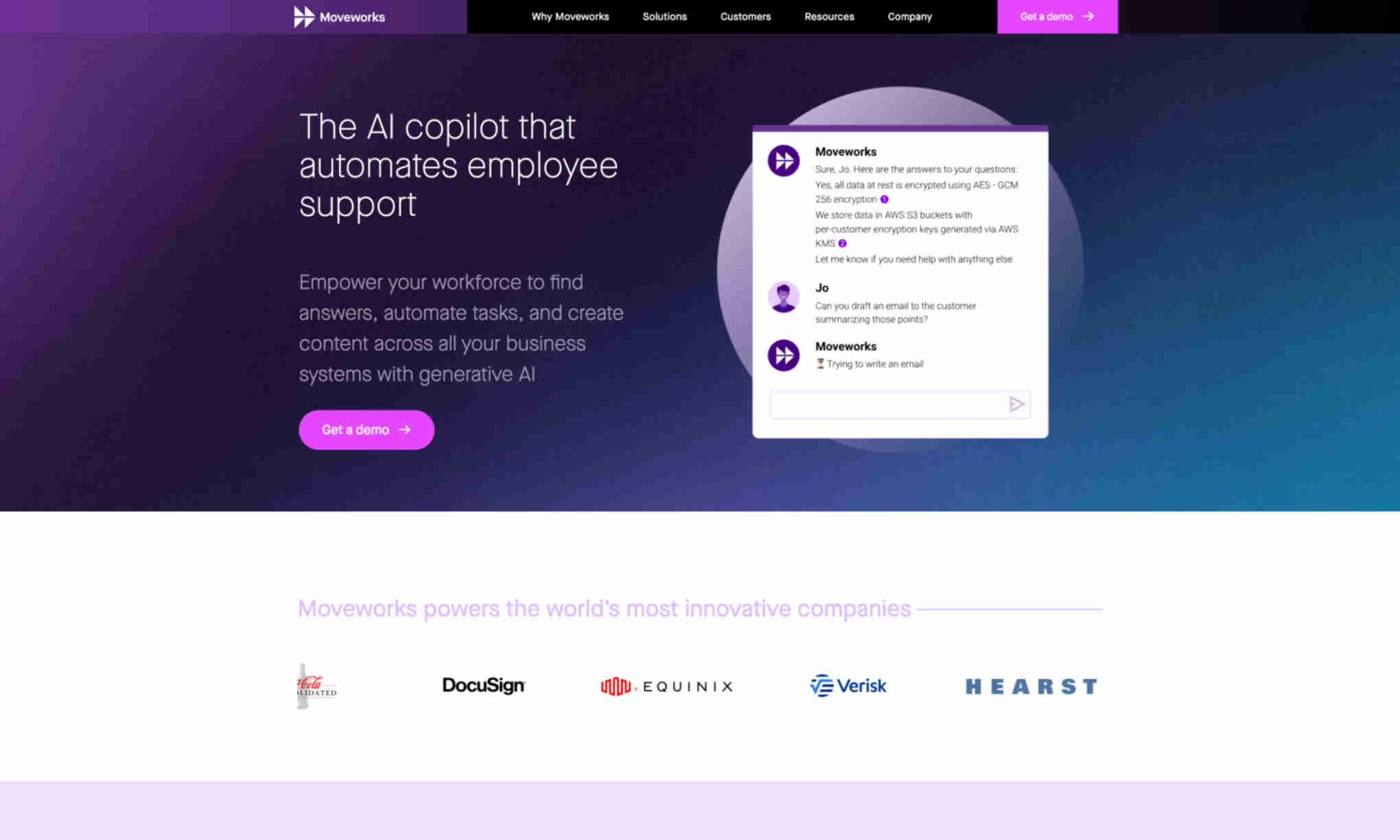What is Moveworks?
Moveworks is an AI-driven platform designed to enhance workforce productivity by automating employee support and IT tasks. It provides answers, automates routine tasks, and enables seamless interaction with various business applications through generative AI.
Moveworks integrates with multiple tools, enabling a streamlined IT support experience. Users can resolve software issues, update passwords, and access support tickets easily. This automation significantly reduces downtime and empowers employees to focus on more critical tasks.
A significant benefit of Moveworks is its ability to bridge gaps between different business applications. By offering a copilot interface, it lets employees handle diverse business tasks from one place. This accelerates task completion and boosts efficiency across departments.