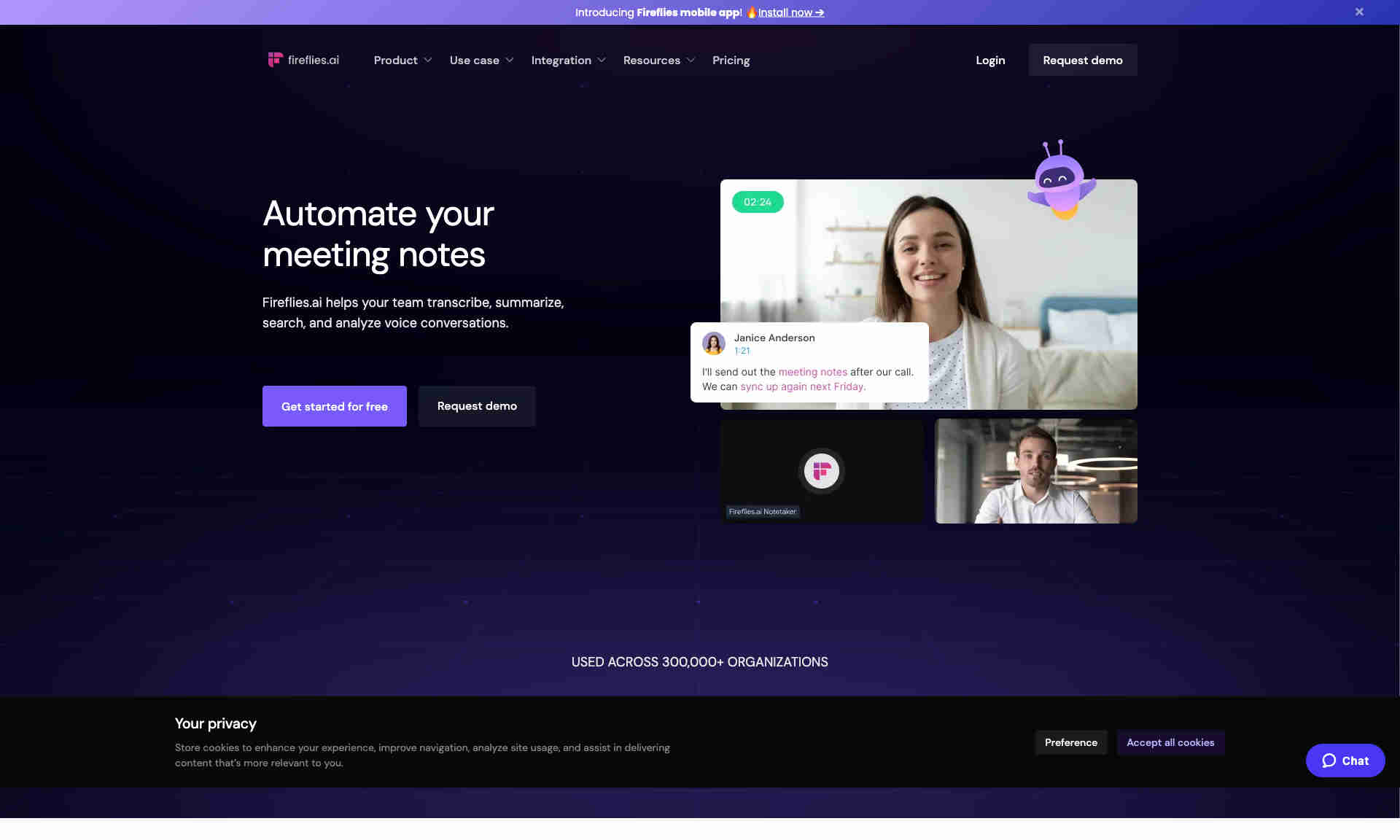What is Fathom?
Fathom automates your meeting notes effortlessly. It captures meeting summaries, insights, and action items without manual intervention.
With Fathom, you get real-time transcription during meetings. This feature ensures that you can focus on the meeting without missing any details. The accurate transcriptions aid in maintaining records.
Fathom also offers an AI-powered search function. This function enables users to find specific information quickly. It increases productivity by reducing the time spent searching for information.
Additionally, Fathom enhances team collaboration. You can easily share meeting notes with your team. This feature promotes better communication and implementation of discussed points.