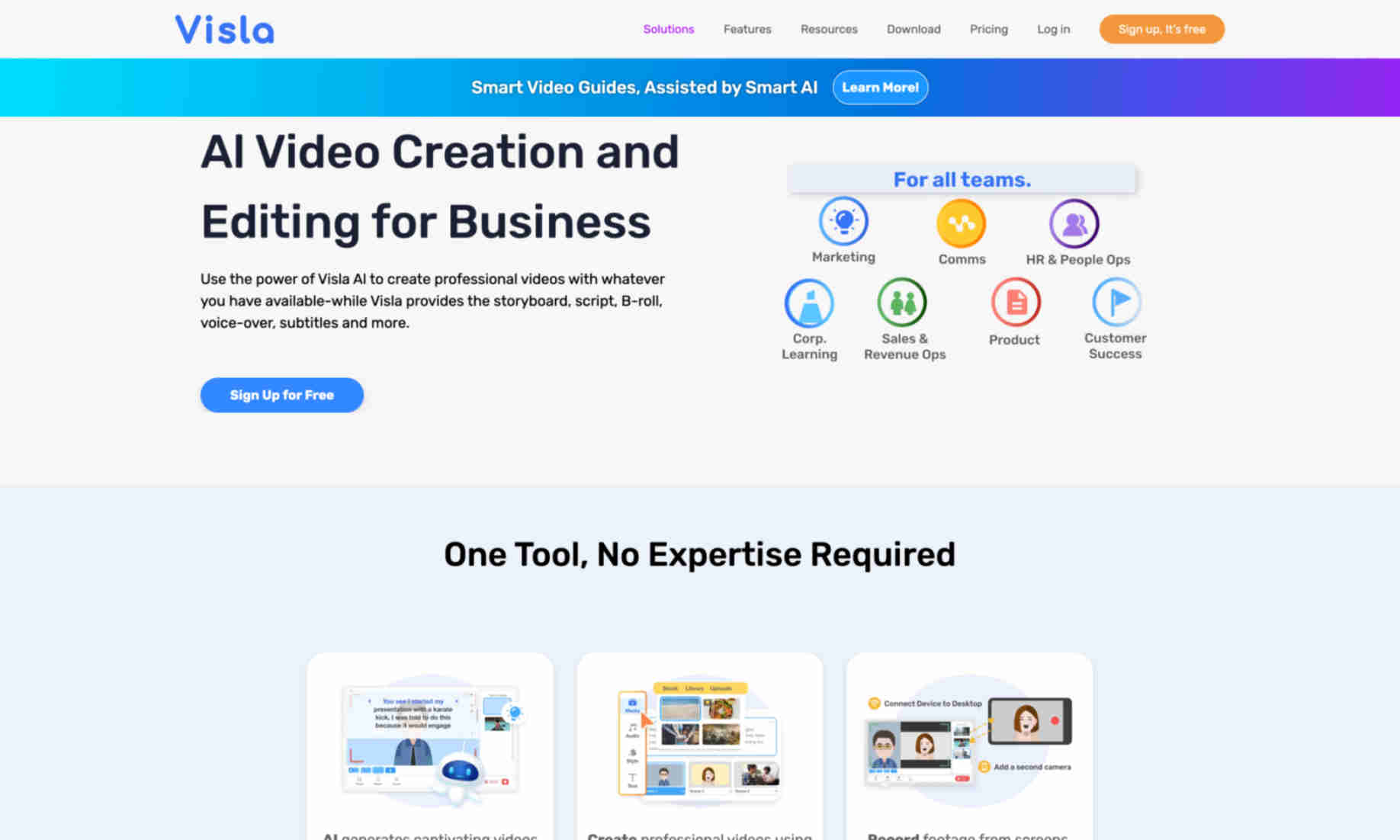What is Visla?
Visla is an AI-powered video creation and editing tool designed for businesses of all sizes. It provides various features such as storyboarding, script writing, B-roll, AI voice-over, subtitles, and more.
Visla allows users to create professional videos without any prior expertise. It enables users to generate captivating videos from raw content, record footage from various sources, and edit videos manually. These features ensure that teams can produce high-quality videos efficiently.
Visla offers a range of tools tailored for enterprise teams, including marketing, corporate learning, product development, customer success, and HR operations. The product seamlessly integrates with various business functions, ensuring precise accuracy and rapid content delivery.