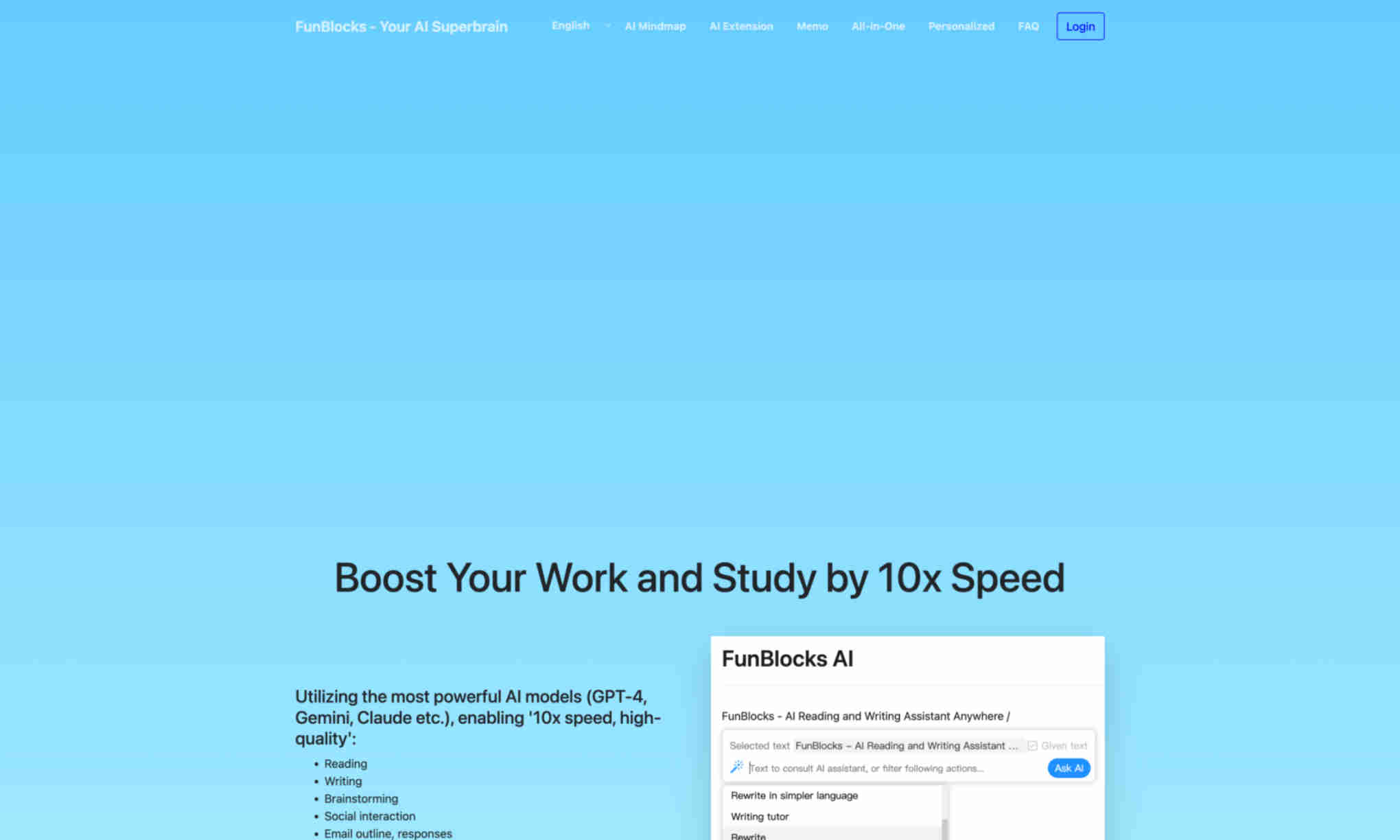What is FunBlocks AI?
This tool utilizes the most powerful AI models, including GPT-4, to boost productivity by enhancing reading, writing, and brainstorming. It is designed to help students and professionals work faster and more efficiently.
FunBlocks AI offers both a browser extension and standalone application. The browser extension supports seamless integration with web-based reading and writing tasks, providing AI assistance right where you need it. The standalone application offers additional creative tools, such as brainstorming with mind mapping.
The product includes various features aimed at improving overall efficiency and quality. These include AI summarization, language translation, grammar checking, and brainstorming assistance. Users can experience substantial time savings and improved outcomes with these intelligently integrated tools.