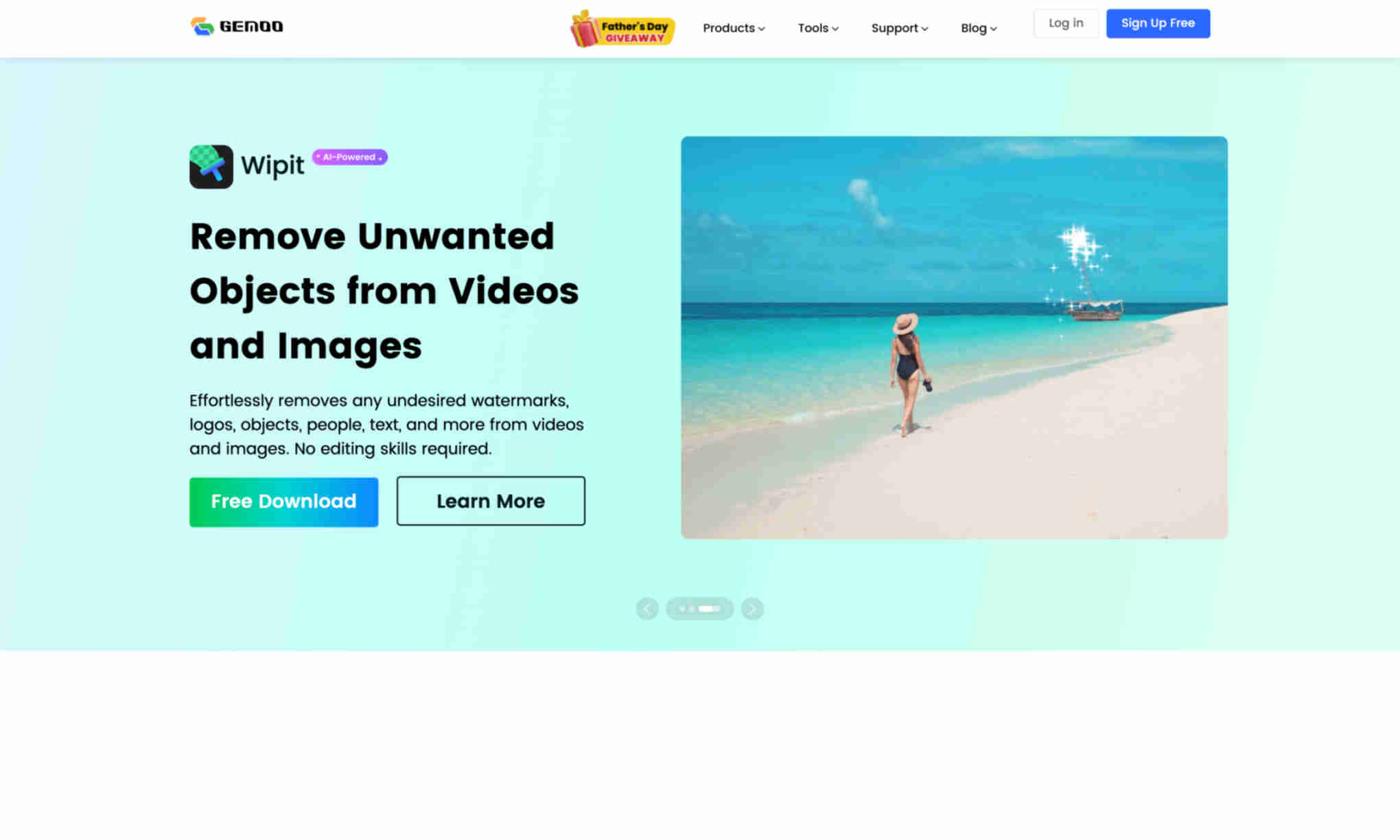What is Wipit?
Wipit is a versatile tool for removing unwanted objects from your videos and images. It can erase watermarks, logos, people, text, and other elements from multimedia. No editing skills are required to use Wipit, making it accessible to everyone.
The product is easy and intuitive to use. It offers high precision in removing elements without ruining the quality of the image or video. Users can quickly tidy up their media files.
One of the key benefits of Wipit is saving time and effort. Users don’t need specialized editing tools or expertise to achieve professional results. This makes it highly efficient and effective for various users.