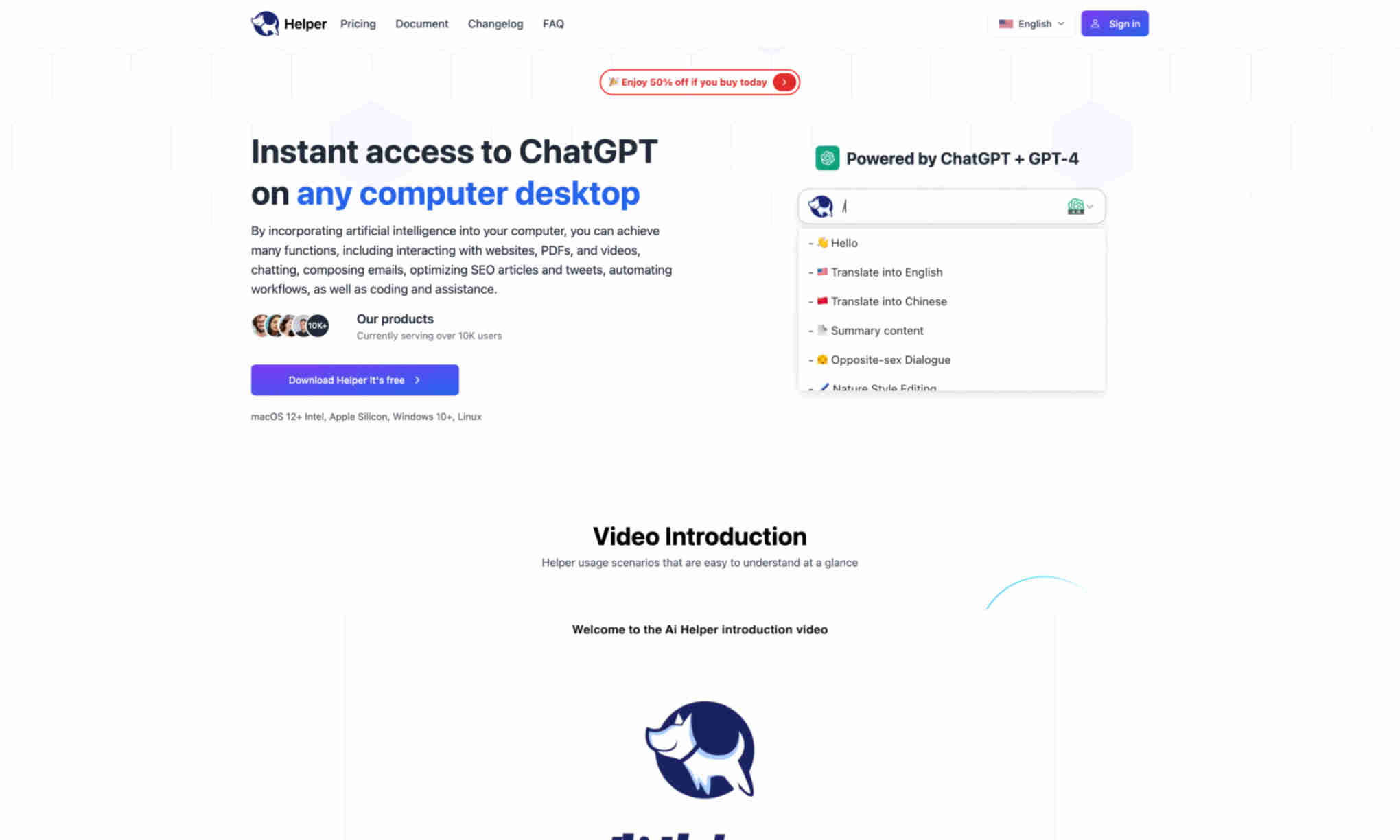What is Ai Helper?
Ai Helper offers seamless integration of ChatGPT on your computer desktop. It provides instant access to advanced AI capabilities without switching applications.
With Ai Helper, you can enhance productivity by leveraging AI directly within your desktop environment. It supports various use cases including editing, coding, and email writing. This versatility makes it suitable for a wide range of professional applications.
Using Ai Helper, users get the benefit of rapid and creative suggestions from ChatGPT. The tool aims to streamline workflows and improve efficiency in daily tasks. Its user-friendly interface ensures that both technical and non-technical users can utilize its features effectively.