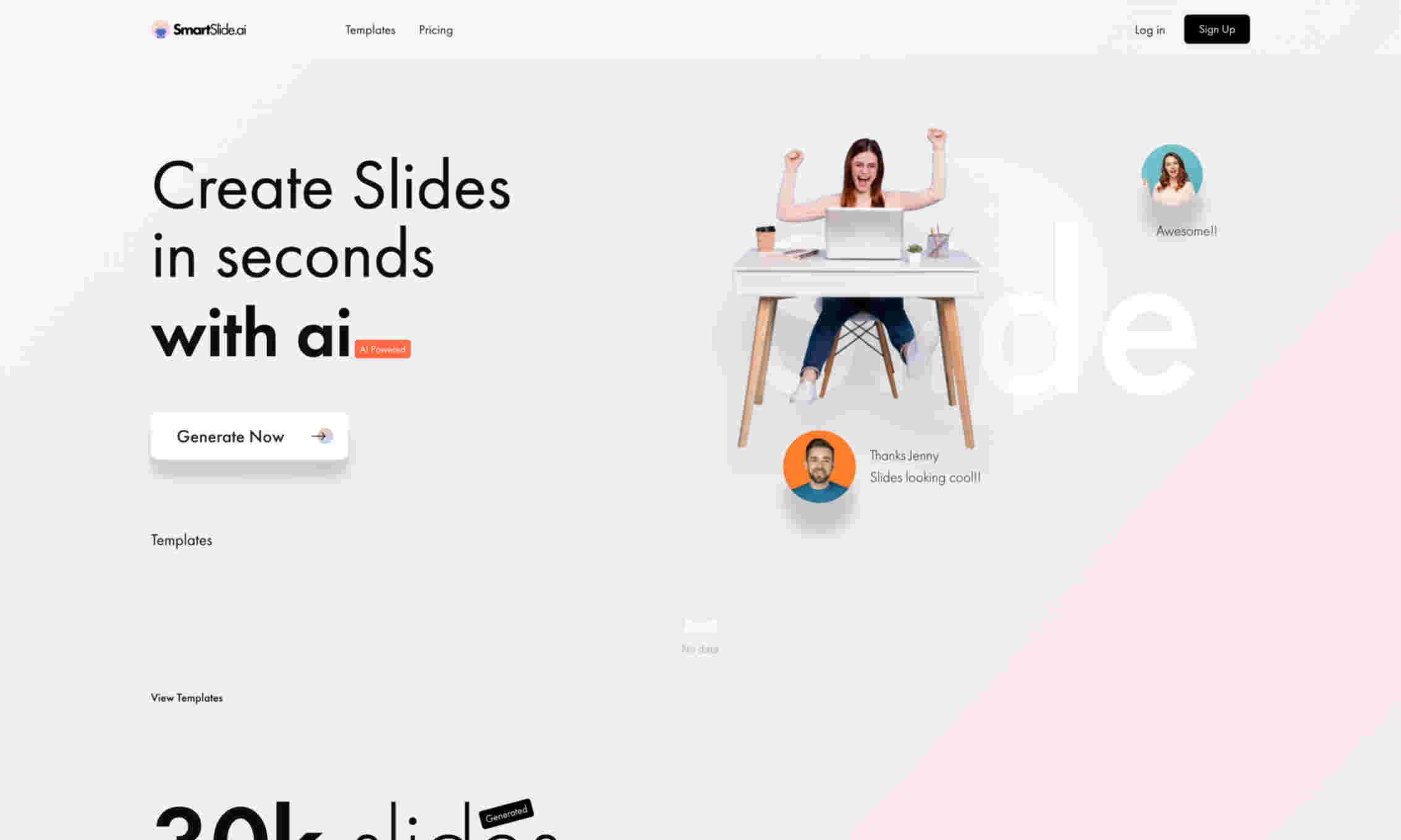What is SmartSlide.ai?
It is an AI-powered tool that helps users create professional and visually appealing slide presentations in just a few seconds. This tool automates the slide creation process, eliminating the need to manually design each slide.
SmartSlide.ai offers a wide array of templates and customization options to suit various presentation needs. Users can quickly input their content, and the AI takes care of the layout and design. It's designed to save time and effort while ensuring high-quality results.
With SmartSlide.ai, users can generate slides for different purposes, including business meetings, academic presentations, and creative projects. The tool is suitable for individuals and teams that require efficient and effective presentation solutions. ****It's a perfect tool for streamlining the slide creation process by assisting with both content and design.