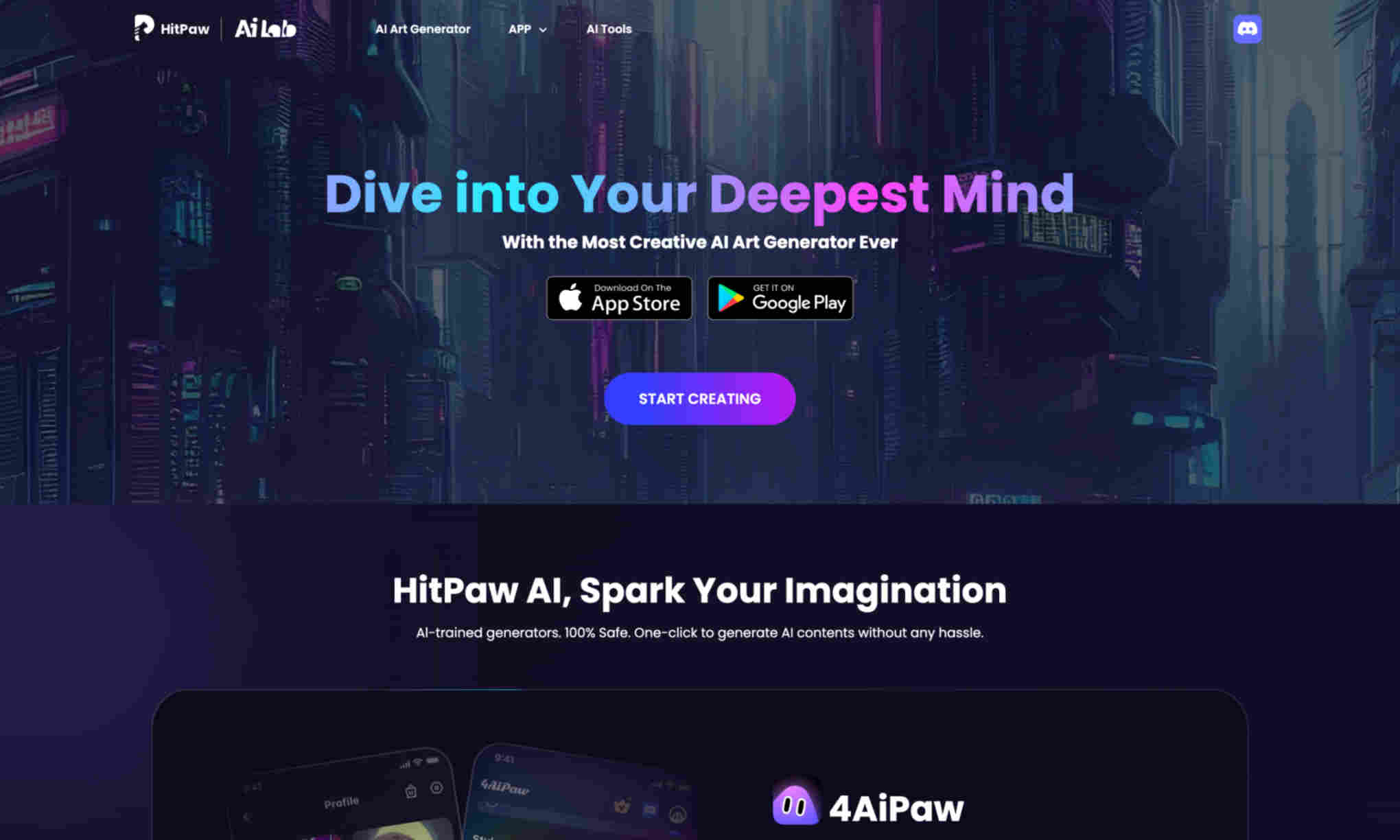What is 4AiPaw?
It uses advanced AI training to generate art with just a few clicks, making it accessible to both novices and professionals alike.
The tool ensures 100% safe use, with all uploads being private and secure. It offers a seamless user experience with its intuitive interface and advanced settings, allowing users to create customized and unique art pieces.
With 4AiPaw, you can explore your creativity without needing any prior skill or professional tools. The AI powers millions of content worldwide, fostering a vibrant community of creators who share their artworks for inspiration and collaboration. More surprises and features are continually added, making it an evolving platform for artistic expression.