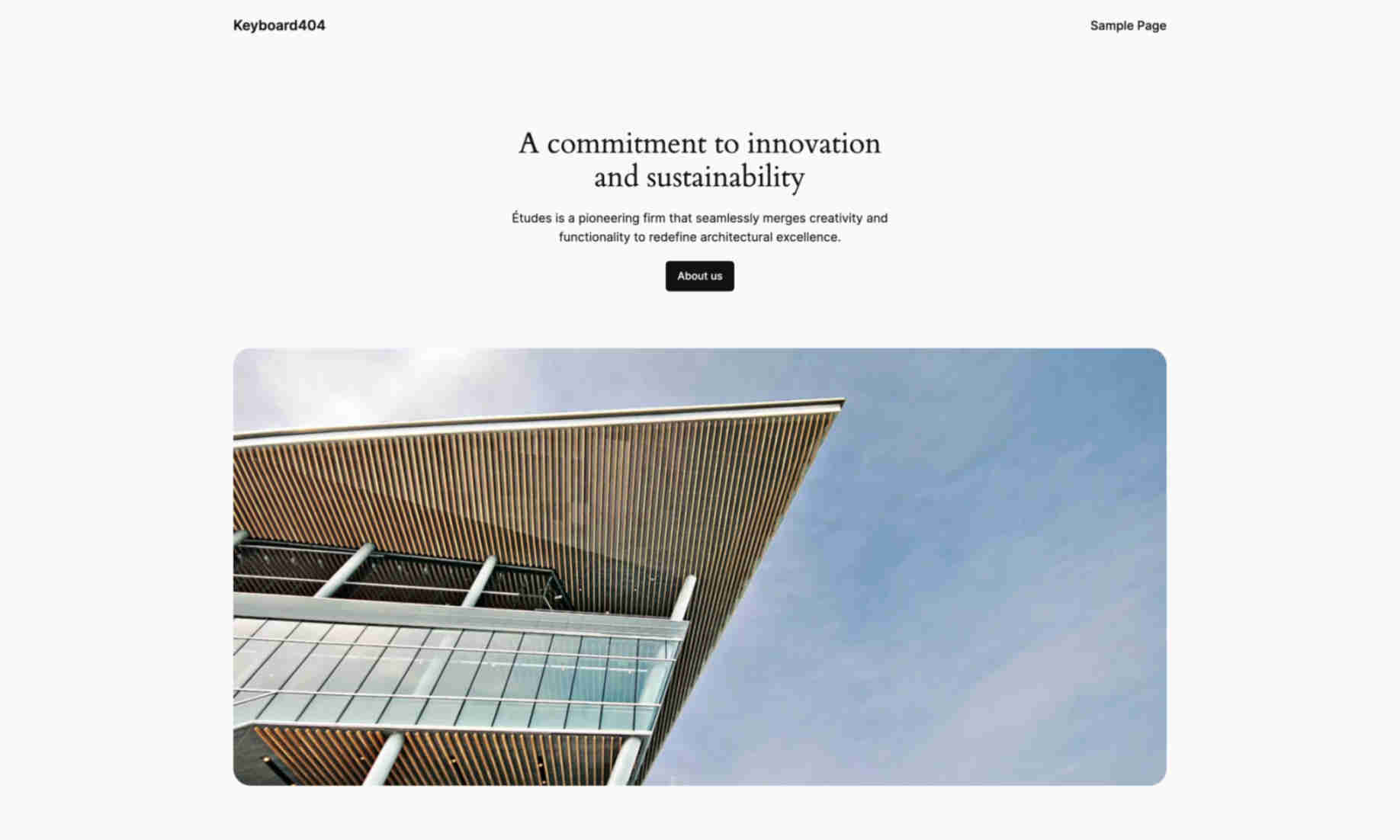What is Études Architect App?
Études Architect App is a tool for architects to collaborate and showcase their projects. It aims to merge creativity and functionality, making architectural work more cohesive. The app helps users manage and present their works efficiently.
With Études Architect App, users can collaborate with fellow architects seamlessly. It provides a platform to share ideas and innovate together. This enhances productivity and creativity in architectural projects.
Additionally, the app allows architects to showcase their completed projects professionally. This feature makes it easier to present work to clients. Users can gain insights and feedback on their designs, resulting in better architectural solutions.
By offering these features, Études Architect App redefines architectural excellence. It integrates multiple functions to support architects in their day-to-day tasks. This ensures a more streamlined and creative working process.