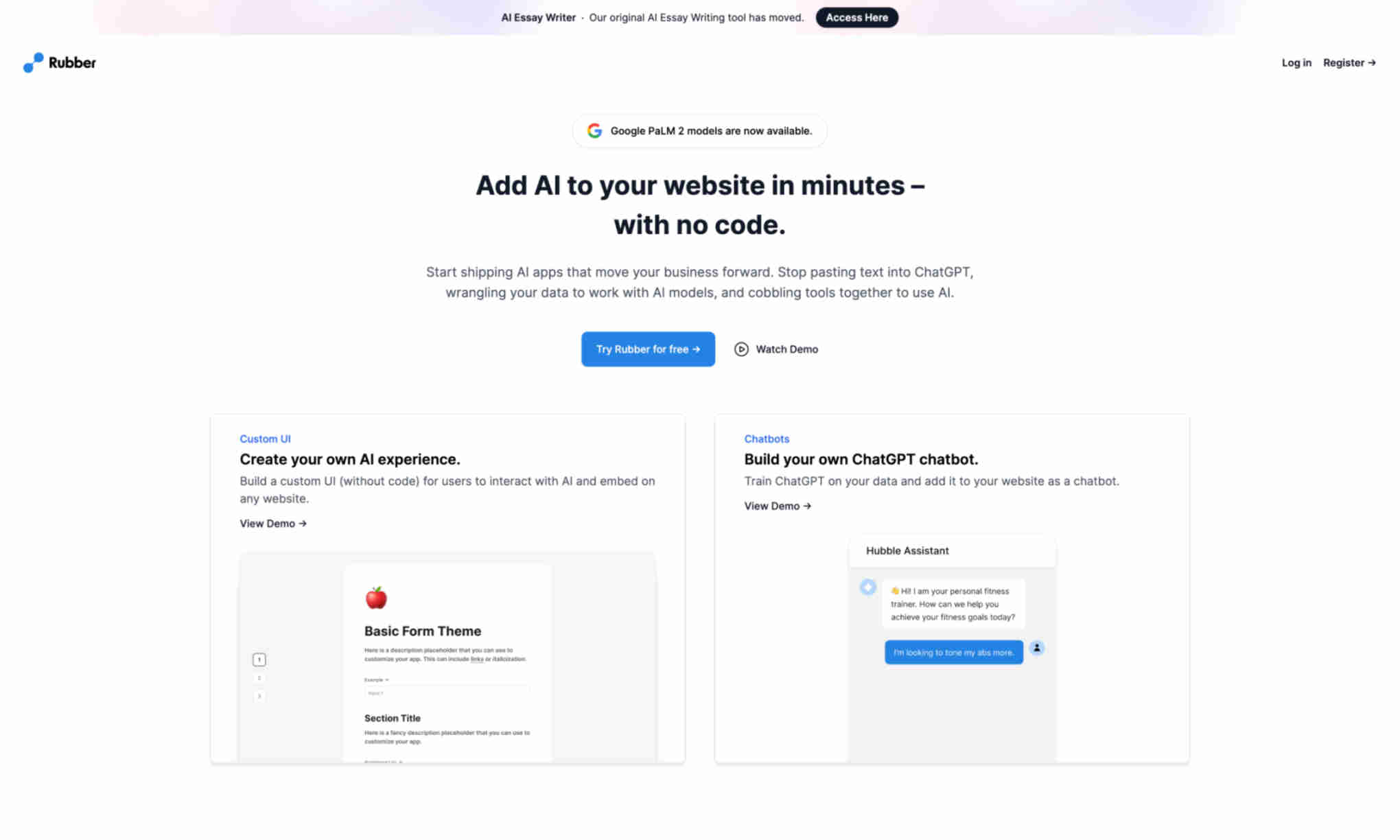What is Rubber?
It is a versatile tool that allows businesses to effortlessly build custom AI applications with no coding required. The platform is integrated with popular AI models like GPT-4. It ensures seamless deployment on both web and mobile platforms. This makes it convenient for users who need quick solutions.
Rubber empowers users to create various AI-driven interactions within minutes. Users can generate simple forms, chatbots, and applications to boost engagement and performance. This facilitates improved customer interactions and business efficiency.
Rubber's interface is designed to be user-friendly and intuitive. It allows users to focus on their goals rather than getting bogged down by technical complexities. The tool provides a wide range of blocks for creating diverse applications.