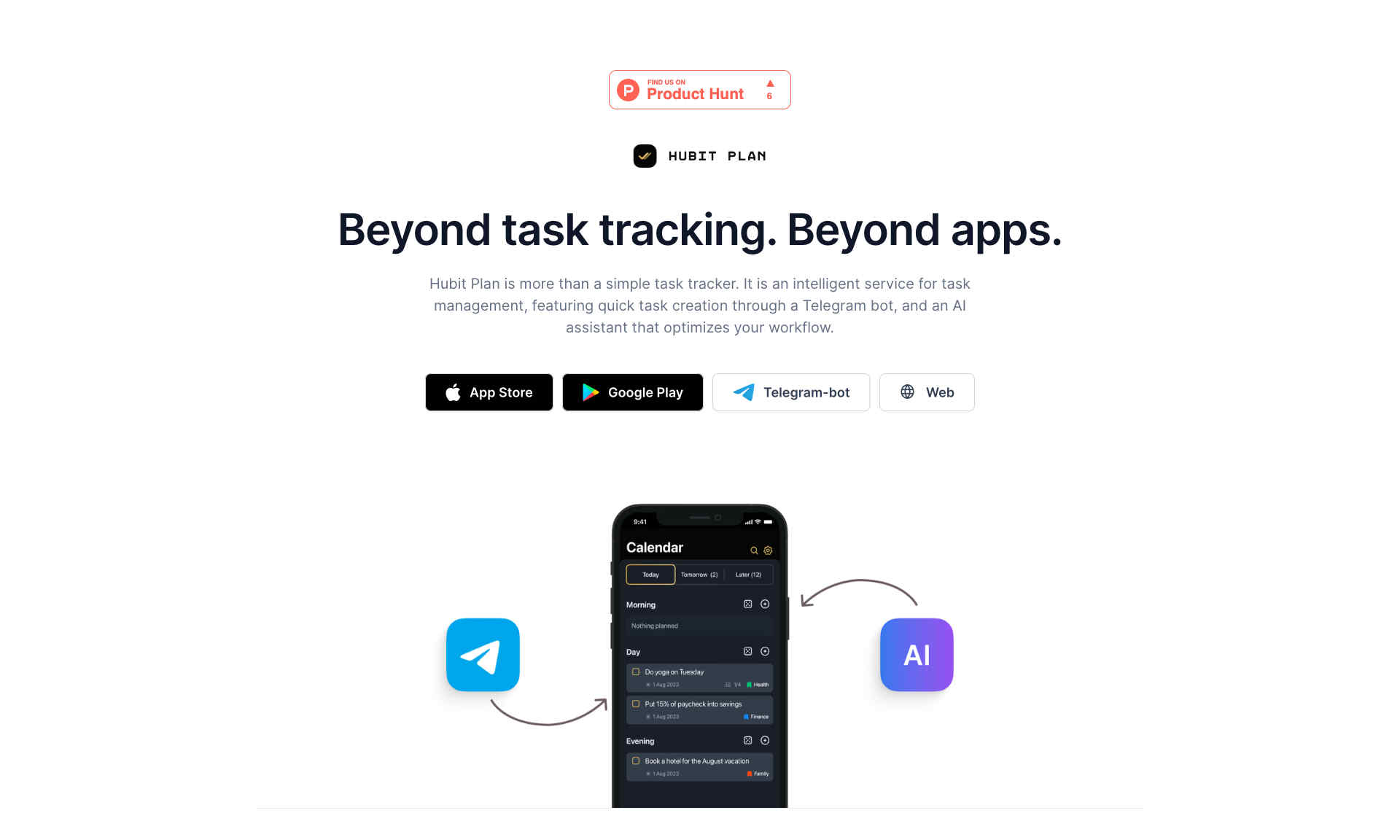What is Hubit Plan?
Hubit Plan is an advanced task management tool that goes beyond simple task tracking. It streamlines your workflow by integrating AI capabilities and features for quick task creation via a Telegram bot.
Hubit Plan helps you stay focused on the present, reducing stress and overload. It allows for quick planning for the next two days and interval planning for tasks to avoid blown deadlines.
The AI assistant in Hubit Plan not only helps generate possible solutions but also assists in decomposing tasks for easier management. This makes it an invaluable tool for increasing productivity.
With the Telegram bot integration, users can quickly add and track tasks using familiar messenger interfaces. You can add tasks by sending a text to the bot, view your schedule, and even set tasks via voice messages.