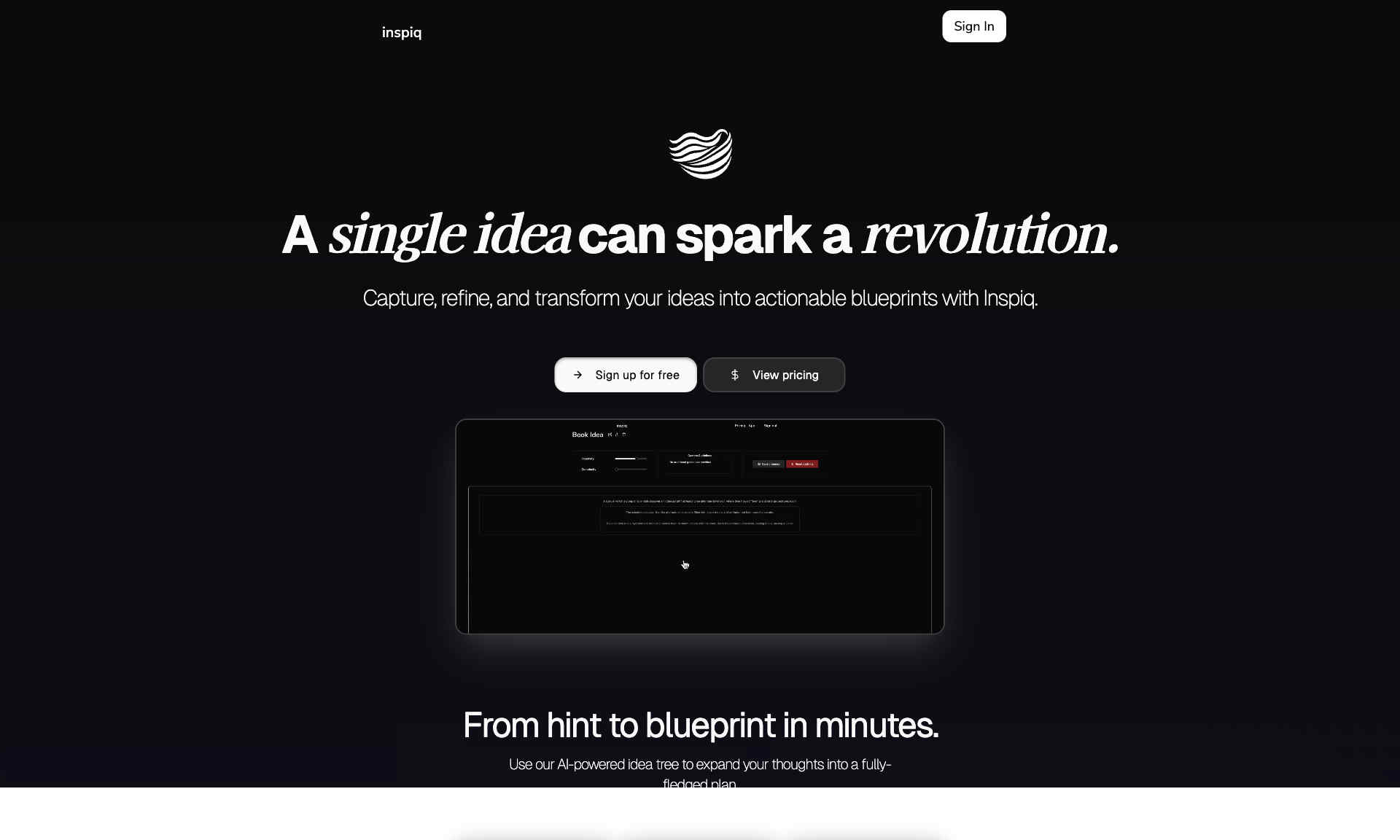What is Inspiq?
Inspiq is an AI-powered tool designed to help users transform their ideas into actionable blueprints seamlessly. It provides a platform where you can capture, refine, and systematically explore your thoughts.
With Inspiq, you can introduce your initial thought or let the AI generate one for you. It allows you to witness the unfolding of sub-ideas connected to your main idea. Inspiq guides you through each layer of your thought process until a perfect plan emerges.
Inspiq is highly beneficial for various user groups, including entrepreneurs, students, designers, and event planners. Their user-friendly interface makes it easy to develop structured plans out of simple ideas.