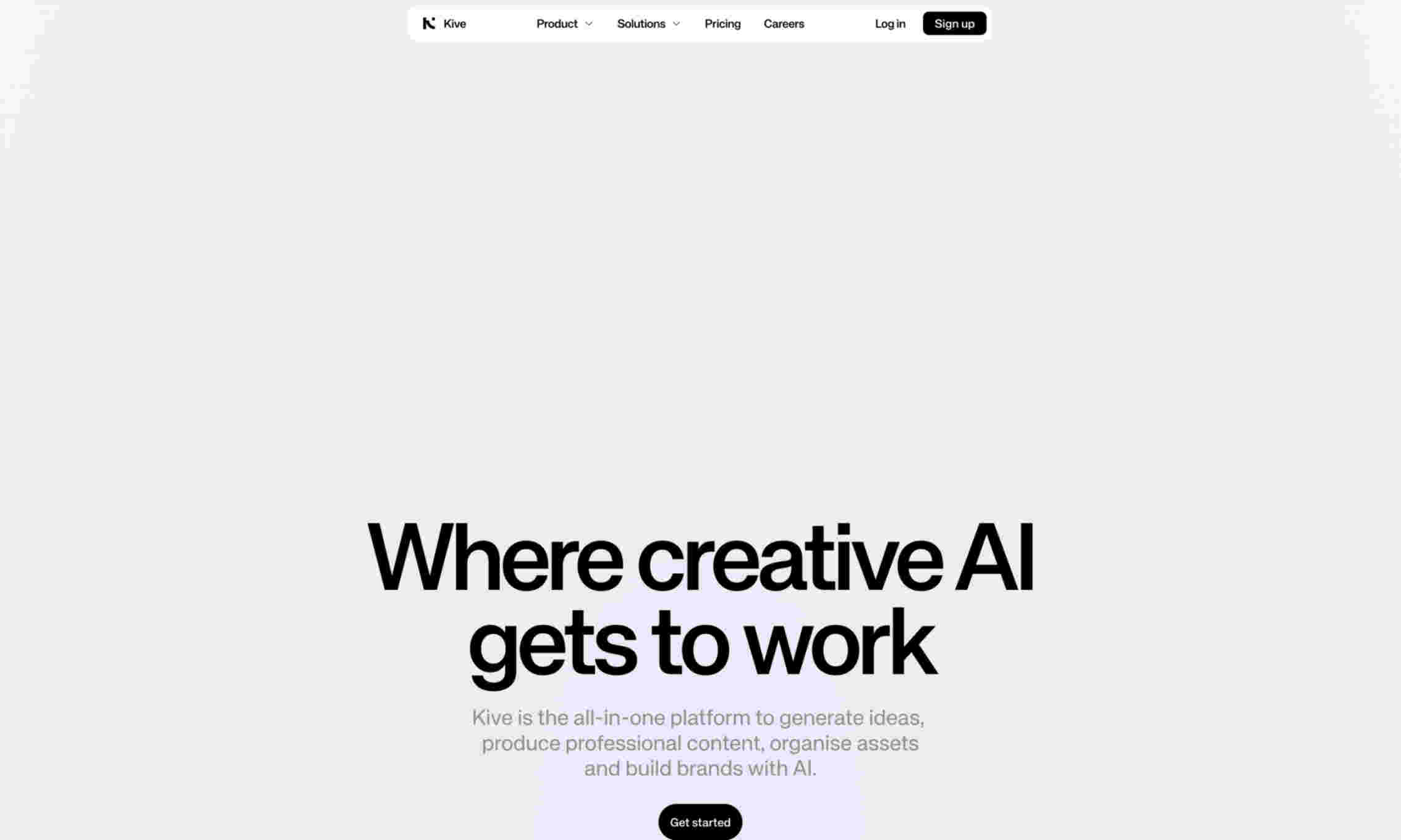What is Kive?
Kive is an all-in-one platform powered by AI designed to generate ideas, produce professional content, organize assets, and build brands. Users can harness AI to streamline their creative processes. This greatly enhances productivity and innovation. The platform offers a collaborative workspace where teams can easily share and manage their assets. AI tools within the platform help classify and search for content efficiently. This makes content management intuitive and straightforward. Kive provides a variety of features like AI-generated content, frame extraction, and GIF uploads. Its user-friendly interface ensures that even non-technical users can leverage advanced AI capabilities with ease. This democratizes access to cutting-edge AI tools for everyone.