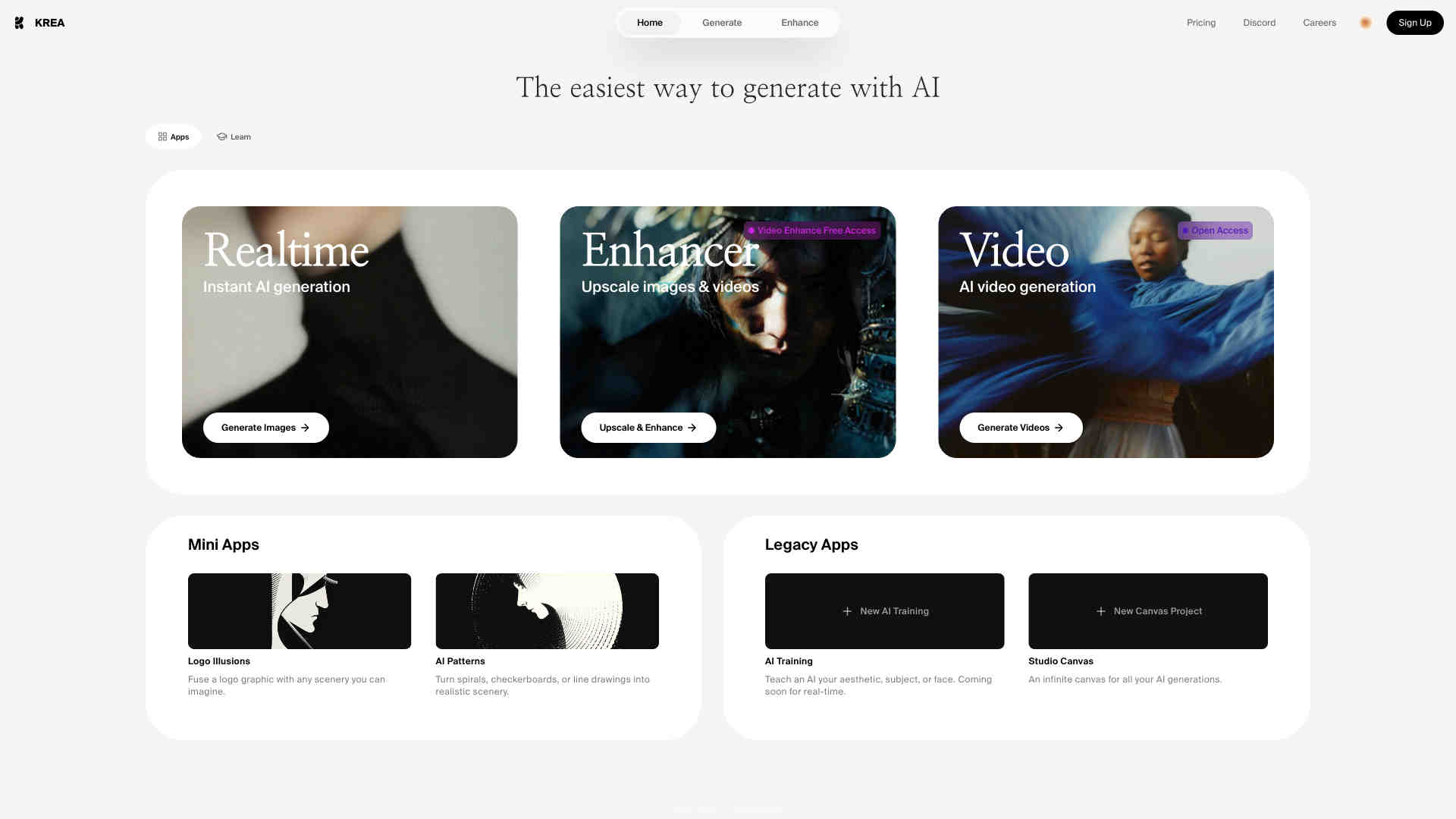What is KREA?
KREA is a cutting-edge AI tool designed to generate images and videos in real time. It offers a seamless interface for users to create stunning visuals instantly. The product comes with several features to enhance images and videos, ensuring high quality output. KREA allows users to upscale images and videos, providing better clarity and definition. This feature is especially beneficial for content creators and designers who need high quality visuals. It saves time and effort by automating the enhancement process. Additionally, KREA offers targeted AI applications such as logo illusions and AI patterns. These mini apps are perfect for users looking to add creative elements to their projects. KREA's versatility makes it a valuable tool for various creative industries.