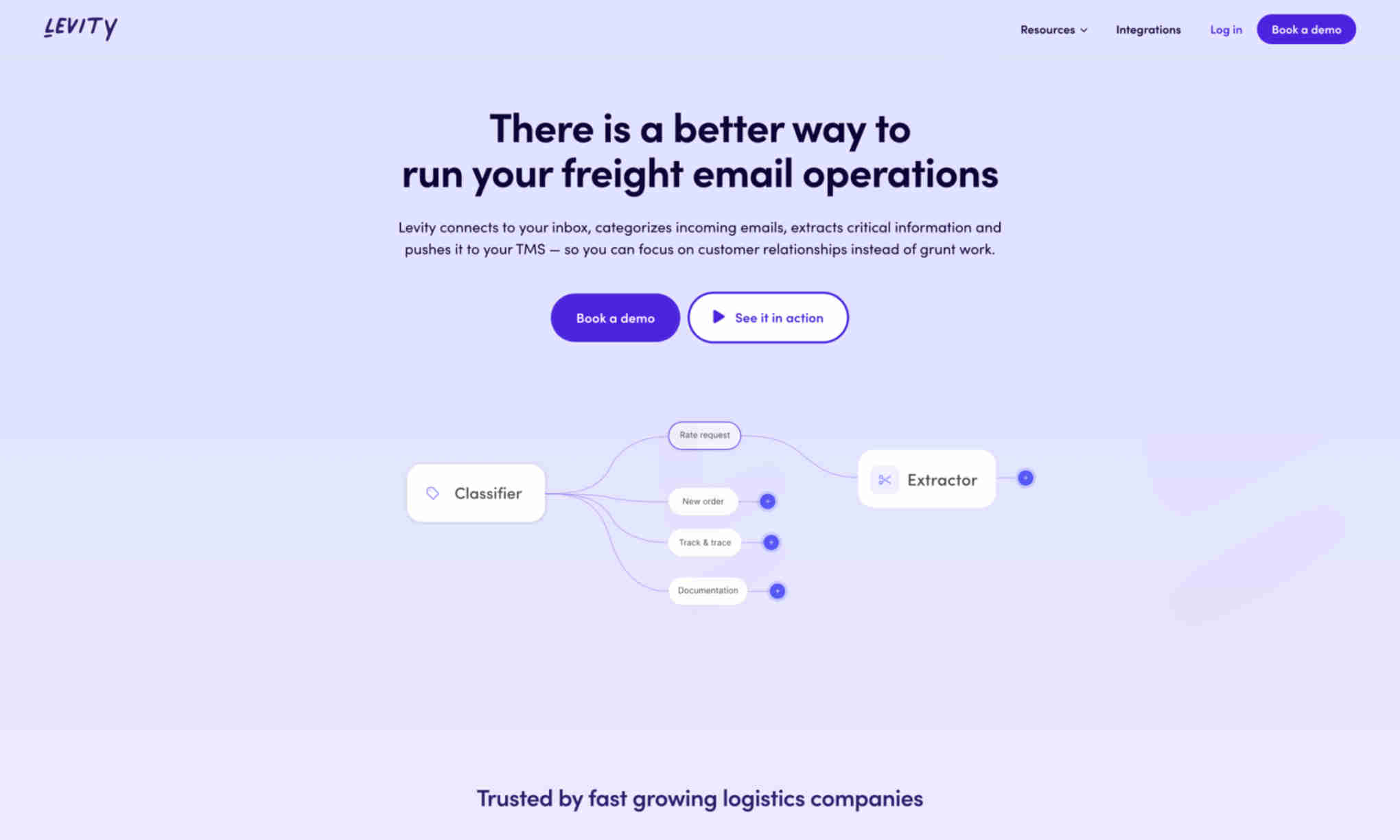What is Levity?
Levity is an AI-powered tool designed to simplify and automate freight email management. By connecting directly to your inbox, it categorizes incoming emails, extracts crucial information, and integrates with your TMS for seamless operations.
Levity's automation capabilities allow companies to replace tedious manual tasks, thereby saving time and minimizing human errors. Organizations can focus more on building customer relationships rather than administrative tasks. The benefits of this streamlined process are evident in increased response times and efficiency.
Levity seamlessly integrates with a variety of business applications, including Gmail, Outlook, and other CRM systems. The setup process is straightforward and requires no coding, meaning you can start automating your workflows quickly. This integration ensures that all relevant data is readily available in one place, further enhancing productivity.
By using Levity, businesses can maintain a high level of operational efficiency. The tool's ability to extract, classify, and manage emails ensures that crucial information is never overlooked. The outcome is a more organized and efficient workflow, leading to better overall business performance.