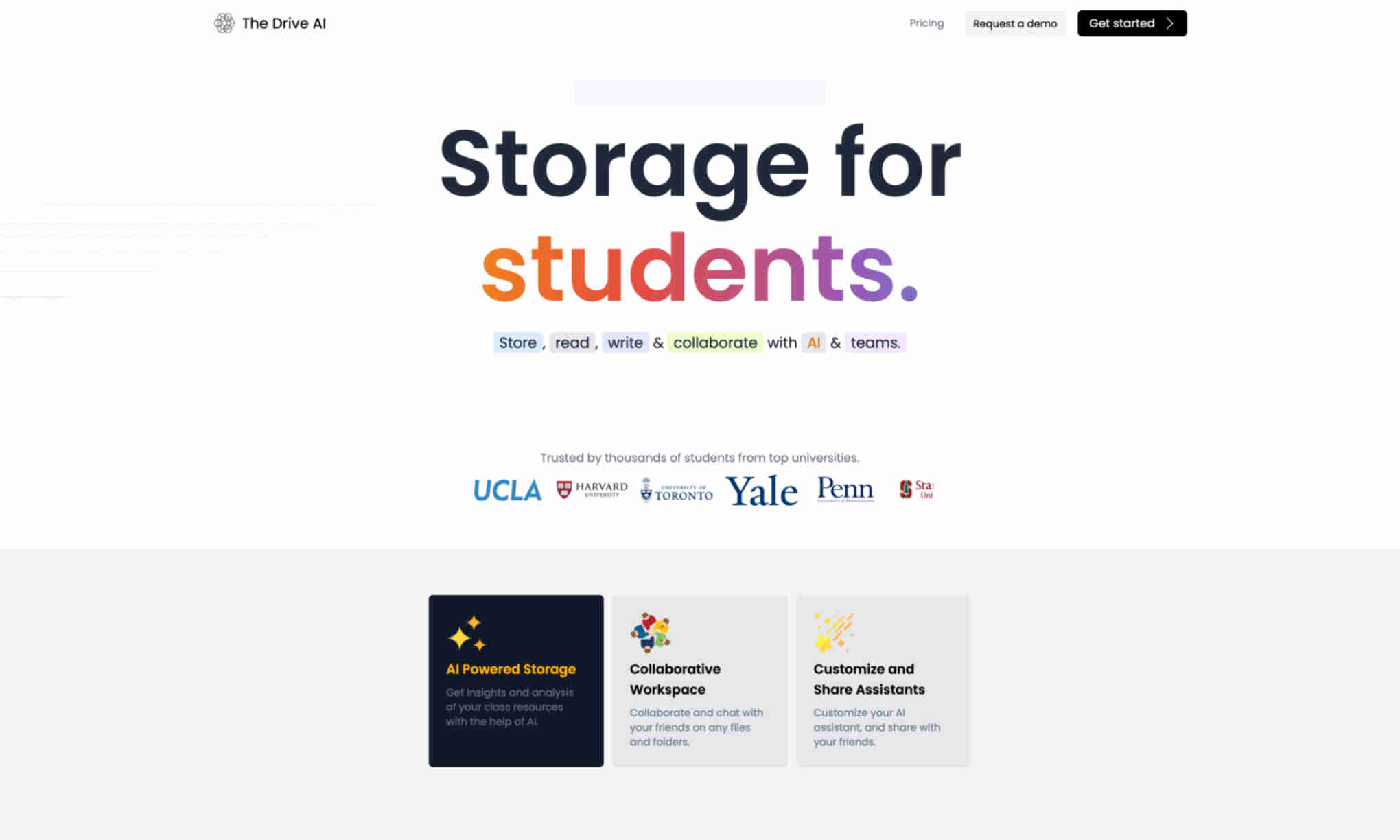What is The Drive AI?
The Drive AI is a storage and collaboration platform designed for students. It offers a secure space to store, share, and access files anytime and anywhere. Trusted by thousands of students from top universities, it ensures data safety and quick accessibility.
The Drive AI provides tools for seamless collaboration. Students can work together on projects in real-time, making learning more interactive and efficient. The platform supports various file types and integrates with educational tools and apps.
With The Drive AI, students get 1 TB of personal storage. It helps in organizing notes, assignments, and research material. The intuitive interface and user-friendly features make it easier for students to focus on their studies without technical hassles.