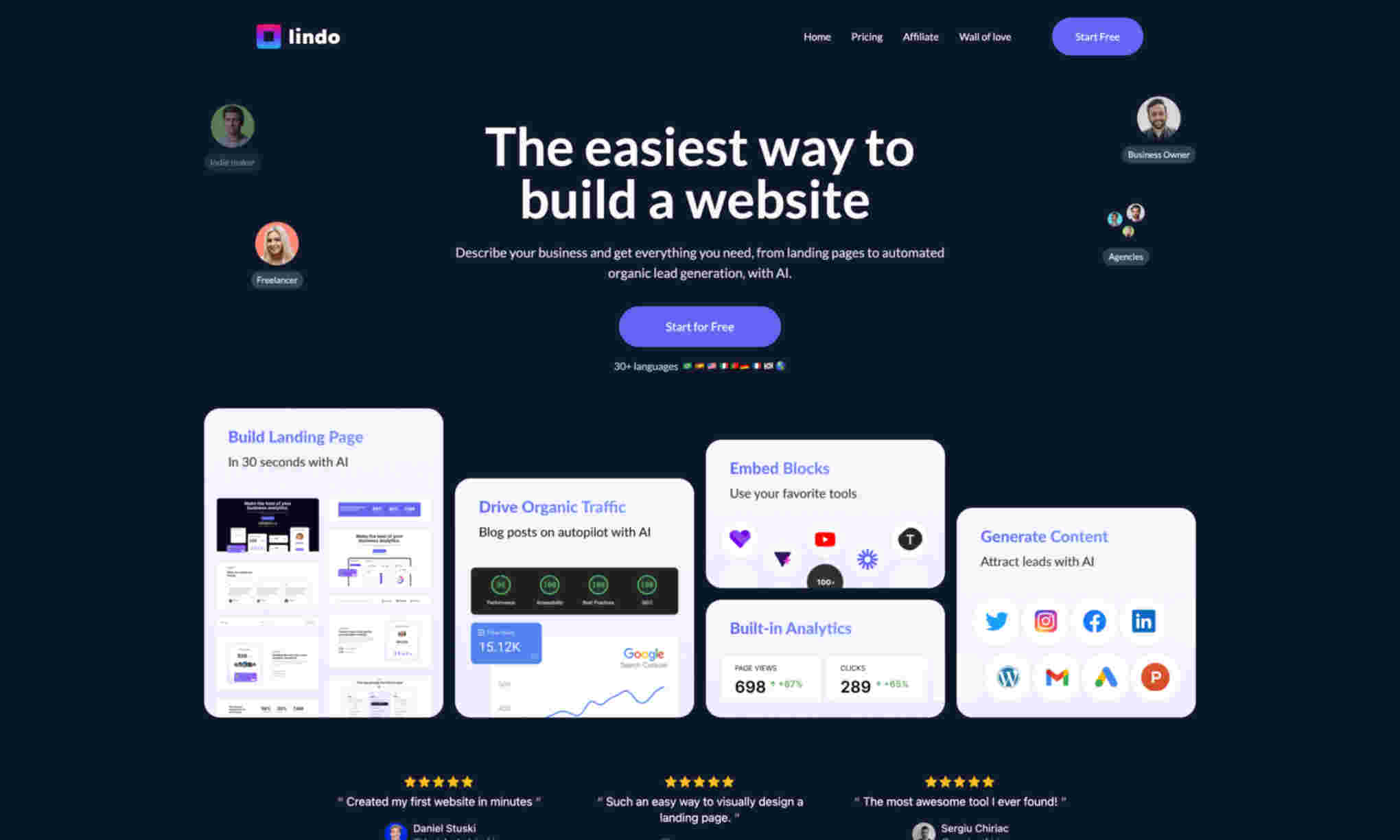What is Lindo?
Lindo is an AI-powered website builder designed for businesses, freelancers, and agencies. It allows users to create professional websites without any coding knowledge. The platform provides pre-made templates and custom domain options to ensure a seamless website building process. Additionally, users can generate content with AI to attract organic traffic effectively.
Lindo offers various tools to enhance website functionality. Users can embed blocks to utilize their favorite tools and benefit from built-in analytics to track performance. The AI-assisted content refining feature ensures high-quality outputs, further optimizing the site for better user engagement. With Lindo's SEO capabilities, websites can gain higher visibility on search engines.
Another key aspect of Lindo is its user-friendliness. The interface is intuitive, enabling users to achieve desired designs quickly. The platform also provides robust customer support and various pricing plans to cater to different needs. Overall, Lindo simplifies the website building process, making it accessible to everyone.