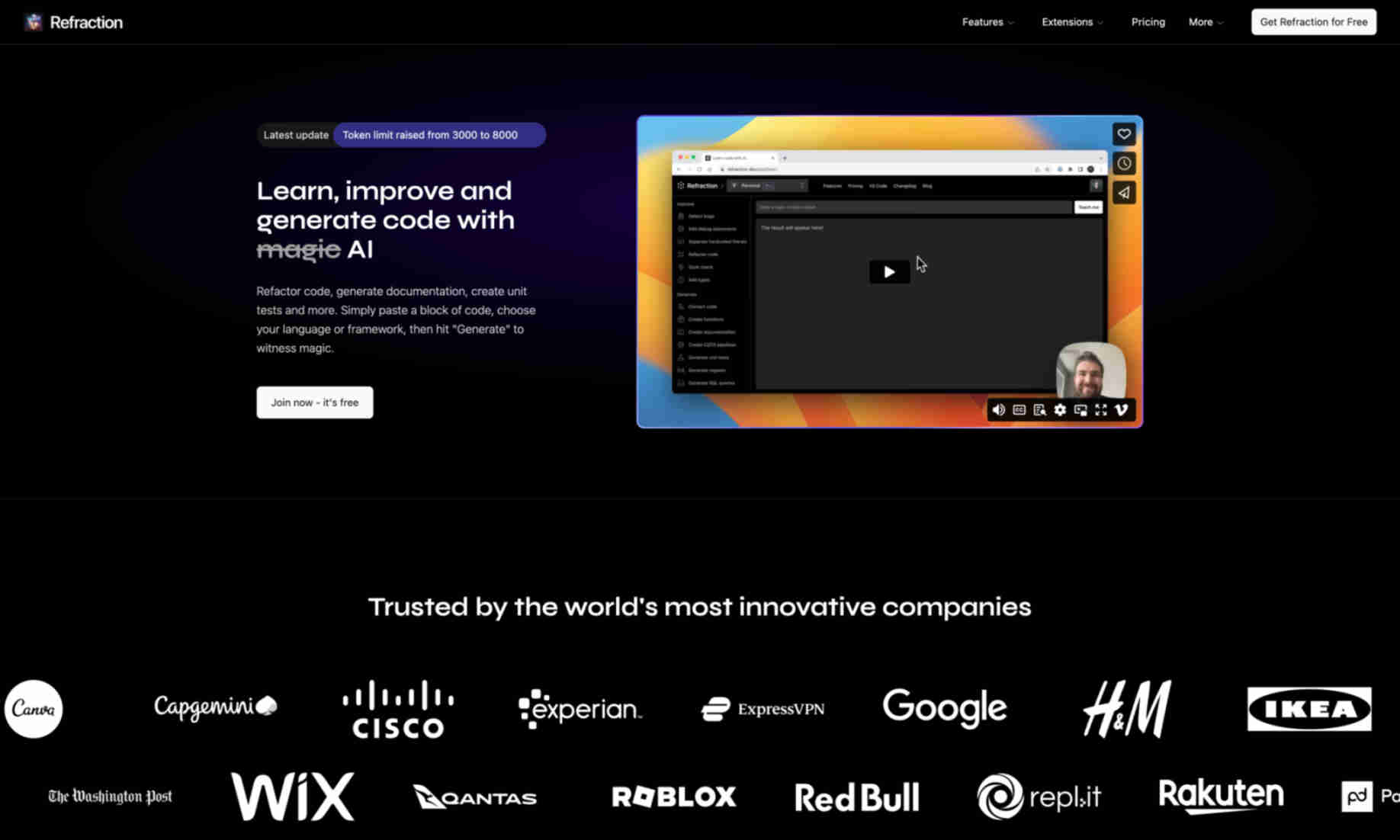What is Refraction?
Refraction is an AI-driven code generation tool designed specifically for developers. It helps you refactor code, generate unit tests, and produce detailed documentation. With Refraction, you can streamline your development process effortlessly.
The tool includes powerful AI capabilities that analyze and generate code across numerous programming languages. This allows developers to focus on higher-level tasks while Refraction handles repetitive coding tasks. You can also customize it to fit your coding standards and practices, making it extremely adaptable.
Many developers worldwide trust Refraction, with thousands joining every day. The product is supported by some of the world’s most innovative companies. Its simplicity and powerful features make it a go-to tool for software development teams looking to boost productivity.