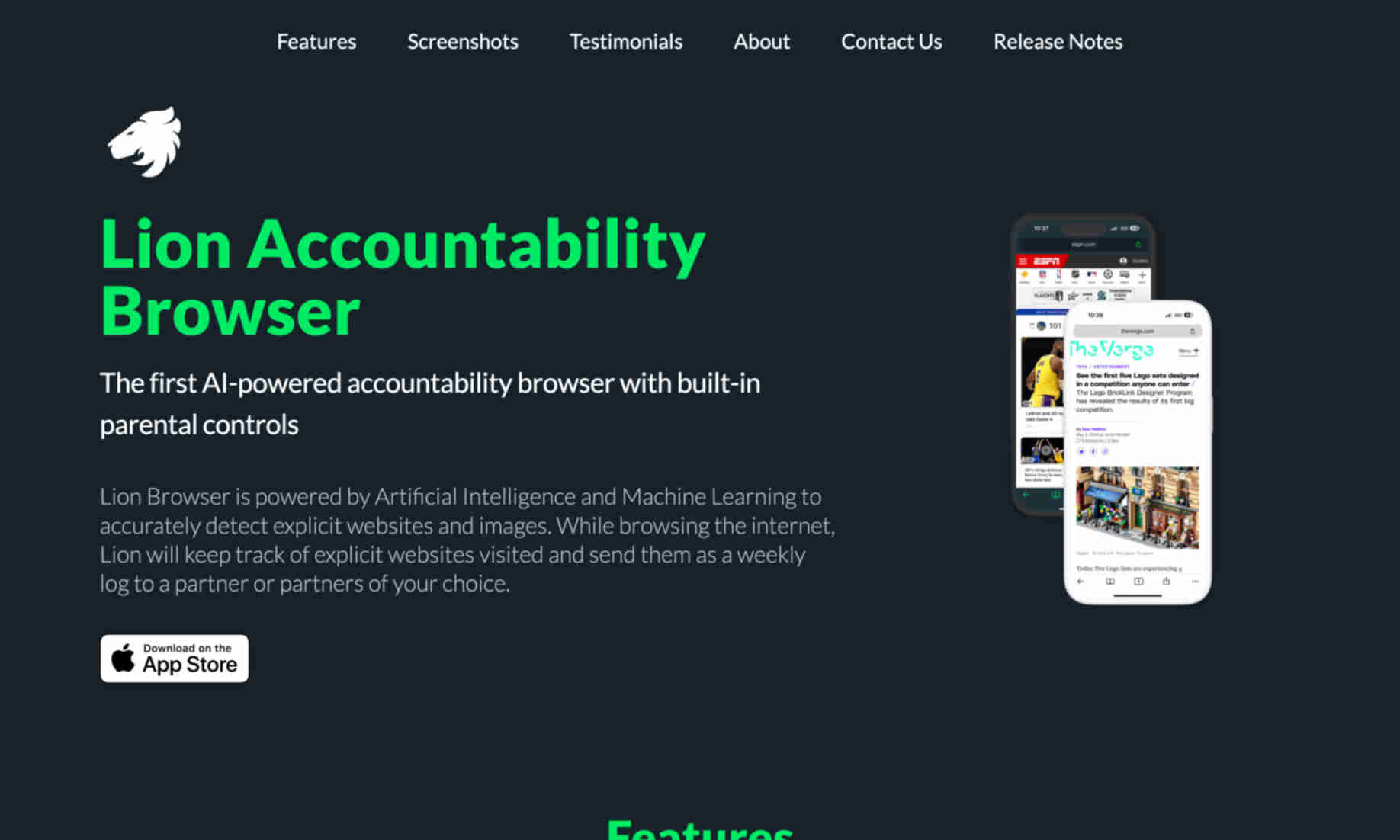What is Lion Accountability Browser?
It is powered by Artificial Intelligence and Machine Learning to accurately detect explicit websites and images. While browsing the internet, Lion will keep track of explicit websites visited and send them a weekly log to a partner or partners of your choice.
Lion helps users maintain accountability online by monitoring and reporting internet activity. The browser ensures users have an extra layer of oversight, helping them avoid harmful content. This can be particularly beneficial for parents looking to protect their children or individuals seeking to maintain responsible internet habits.
Lion Browser uses a robust blacklist containing over 4.5 million adult websites that can be blocked with high accuracy. It offers various detection levels to tailor to individual needs, ensuring a customized experience. The system's accuracy guarantees users are shielded from unwanted and harmful content.
The product also allows users to choose from various detection levels to fit their needs. These levels can balance standard monitoring or a more rigorous approach for high-risk browsing categories. Users can thus enjoy a safe browsing experience tailored to their specific requirements.
The Lion Browser offers additional features like a history log, top-notch browsing through supported search engines such as Chrome, Firefox, and DuckDuckGo. Users benefit from advanced options like disabling images & media for extra protection. This results in a comprehensive, safe, and customizable browsing experience.