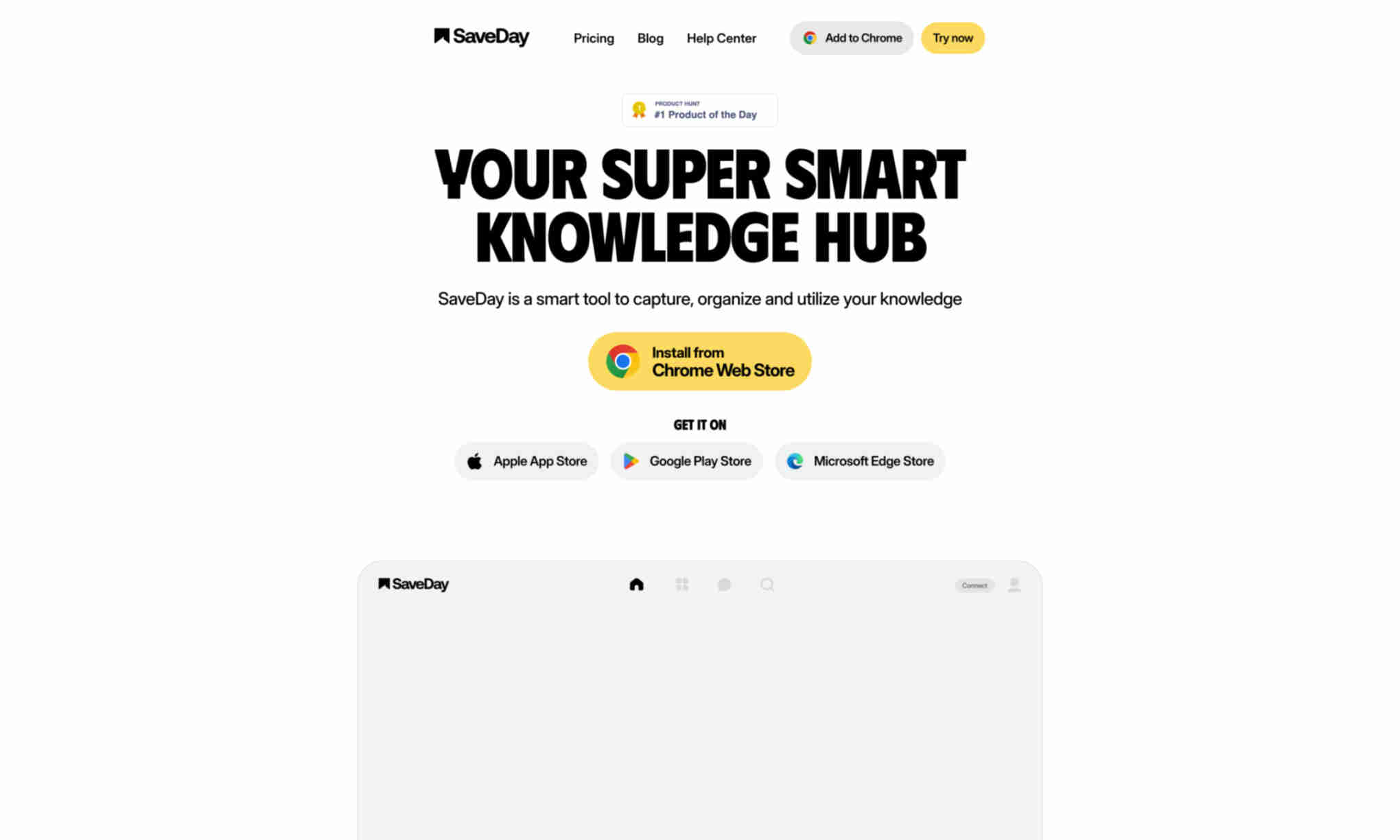What is SaveDay?
SaveDay is designed to help you capture everything you find on the internet with just one click. This ensures that you can easily refer back to any content at any time.
SaveDay allows you to organize your captured content automatically and smartly. You no longer have to spend time manually labeling and sorting your data. The tool uses advanced algorithms to keep everything in order.
With SaveDay, you can search for anything in your saved content effectively. You can ask questions and get accurate answers based on the information you have captured. This helps in utilizing your saved knowledge to its fullest potential.