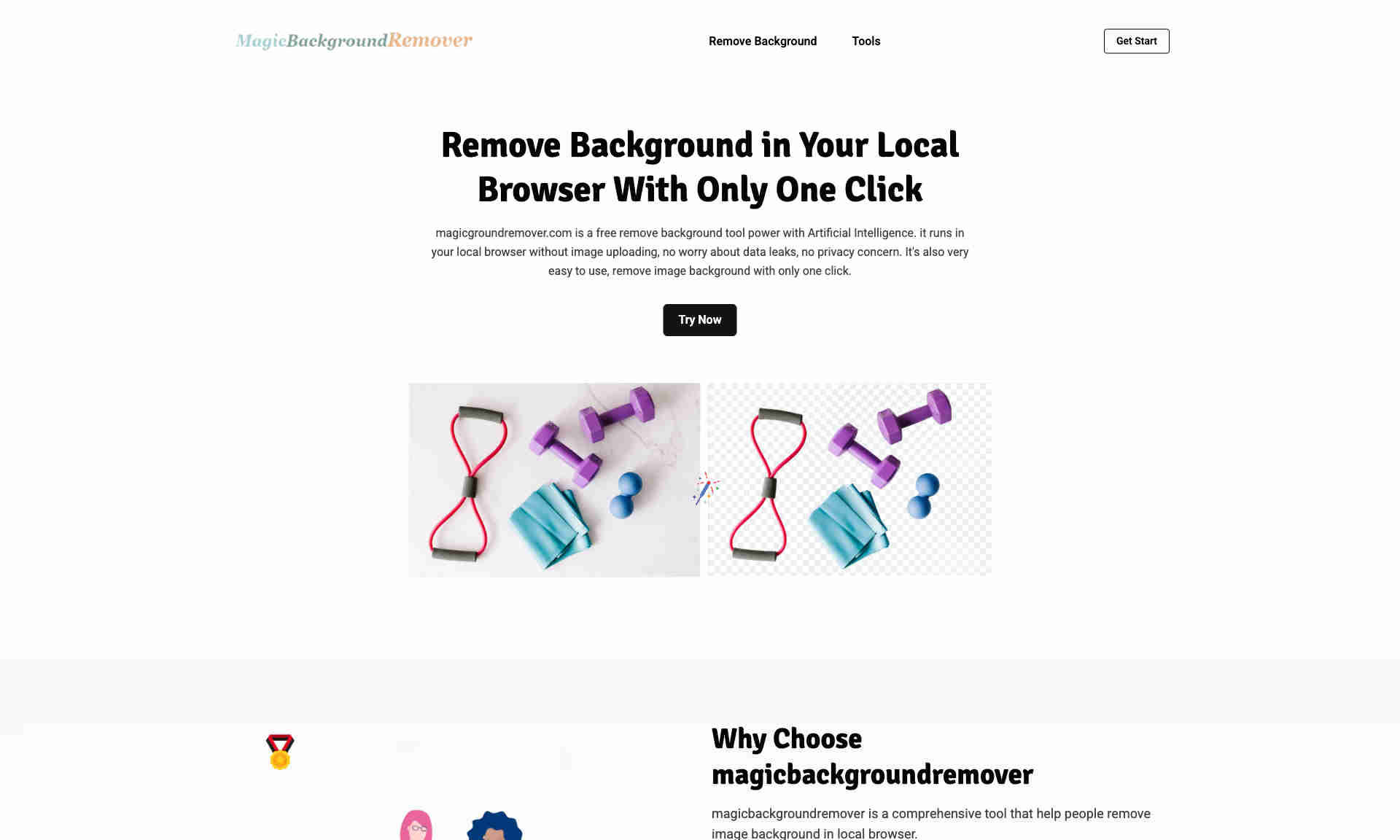What is MagicBackgroundRemover?
It is a comprehensive tool that helps users remove image backgrounds in their local browser. The tool operates entirely within the user's local machine, ensuring complete privacy and security.
MagicBackgroundRemover uses artificial intelligence to make background removal effortless and quick. Users do not need to upload images to the internet, preventing data leaks and privacy issues. The tool is exceptionally user-friendly and requires only one click to perform background removal.
A desktop app version is available for enhanced performance. It offers the same features as the browser version but operates 3 to 10 times faster. This version does not require downloading AI models, adding to its convenience.