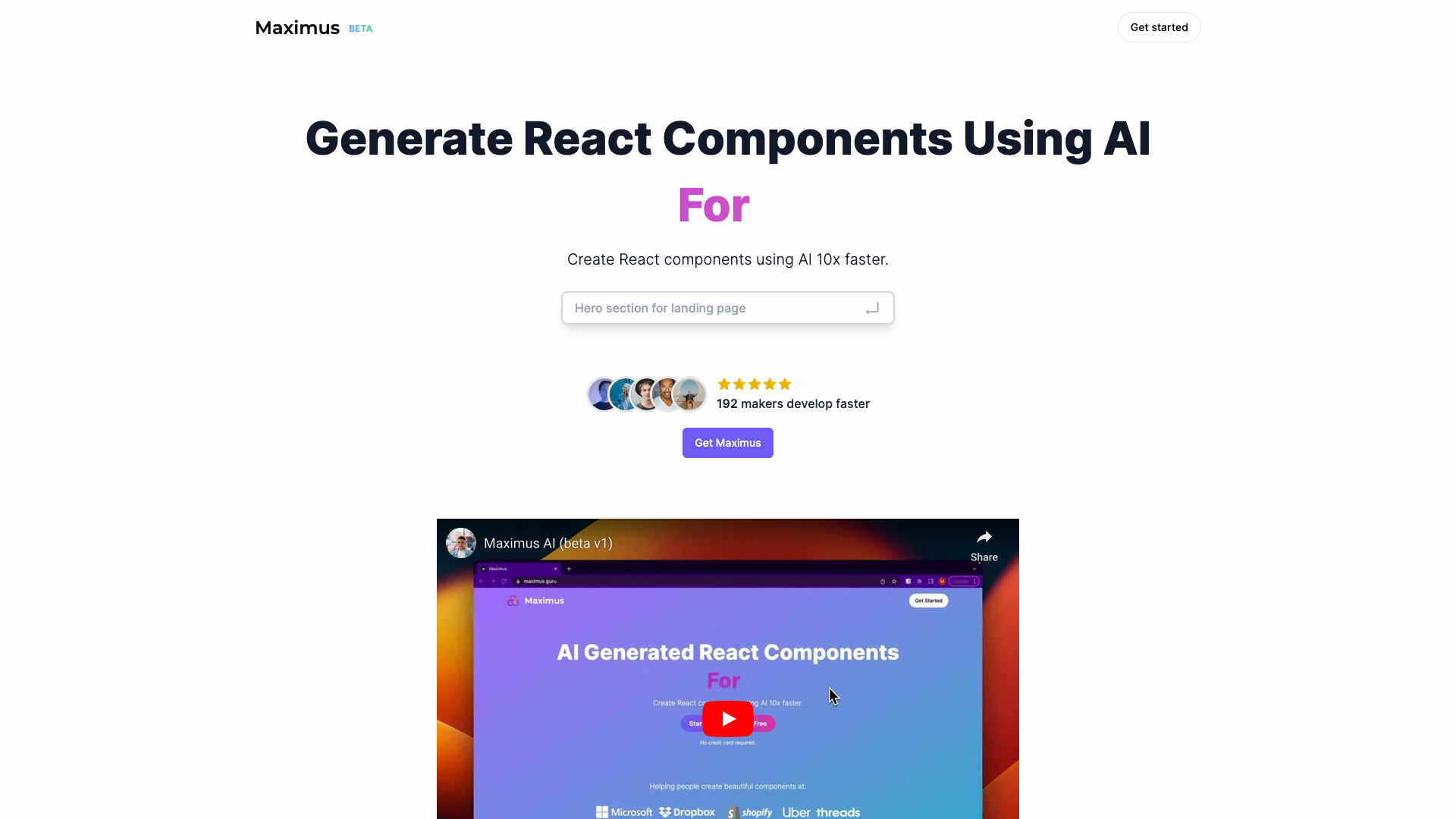What is Maximus?
With Maximus, developers can create React components at a faster pace, removing the tedious and time-consuming aspects of coding. It aims to significantly improve productivity and workflow for developers.
Maximus leverages advanced AI algorithms to ensure high-quality code generation. This tool helps create standardized, reliable, and maintainable code snippets. Developers can focus on more complex tasks while Maximus handles repetitive component creation.
Using Maximus streamlines the development process. It increases the development speed by 10x, allowing for rapid prototyping and iteration. The result is a more agile and responsive development cycle.