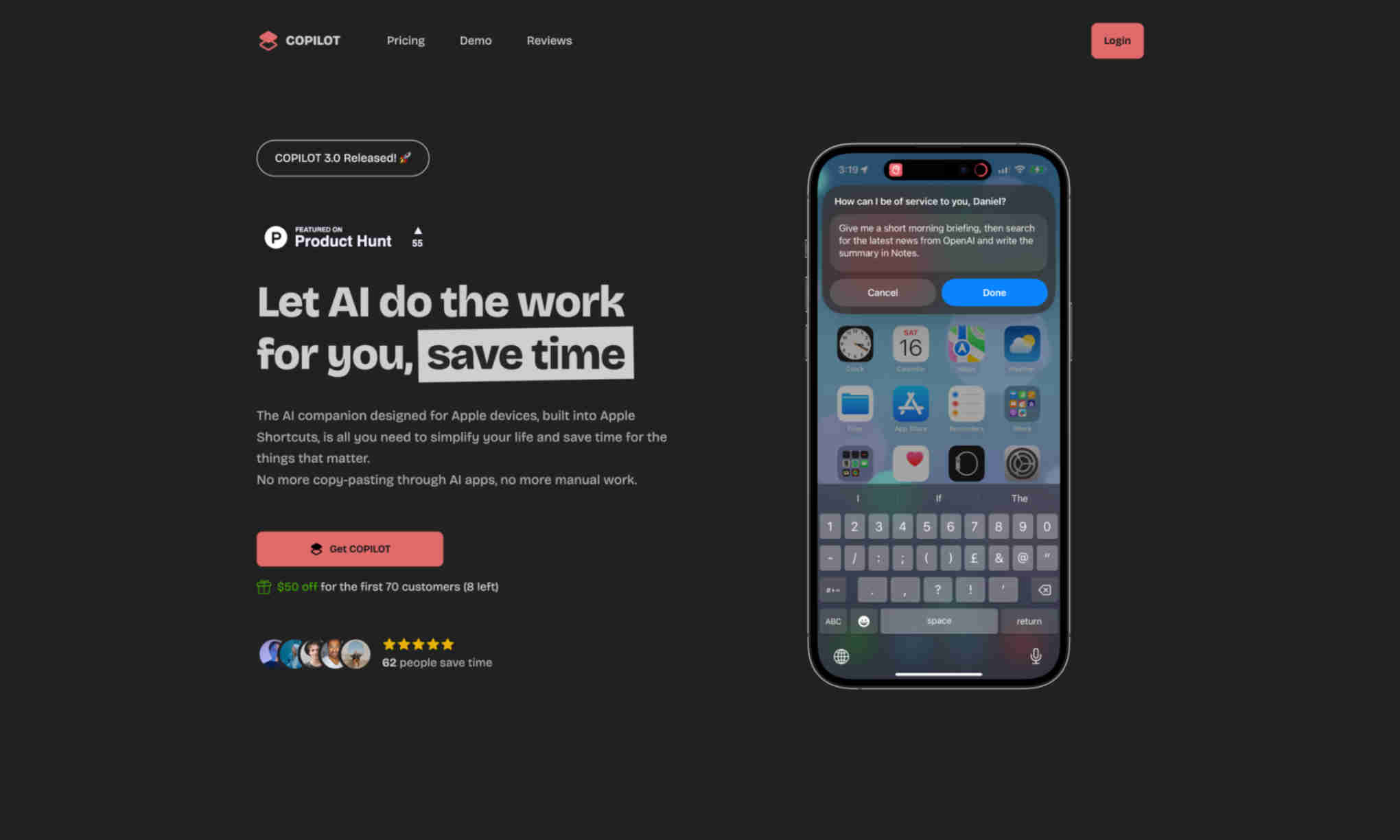What is COPILOT?
It is an AI companion designed for Apple devices, utilizing Apple Shortcuts to simplify and streamline your daily routines. By integrating various apps like Calendar, Reminders, Safari, Mail, Messages, and Notes, it minimizes your need to switch between different apps.
COPILOT offers features like automated task execution, summarizing text, recognizing images, sending emails, and more, all without manual input. It enhances productivity by saving time and reducing the need for repetitive tasks. COPILOT orchestrates all tasks effortlessly, allowing you to focus on more important activities.
With COPILOT, you can quickly respond to messages, schedule reminders, check your calendar, and execute tasks with voice commands or a few taps. This saves you time and lets you manage your day more efficiently. Integrating with Apple’s ecosystem, COPILOT provides a seamless and efficient experience.