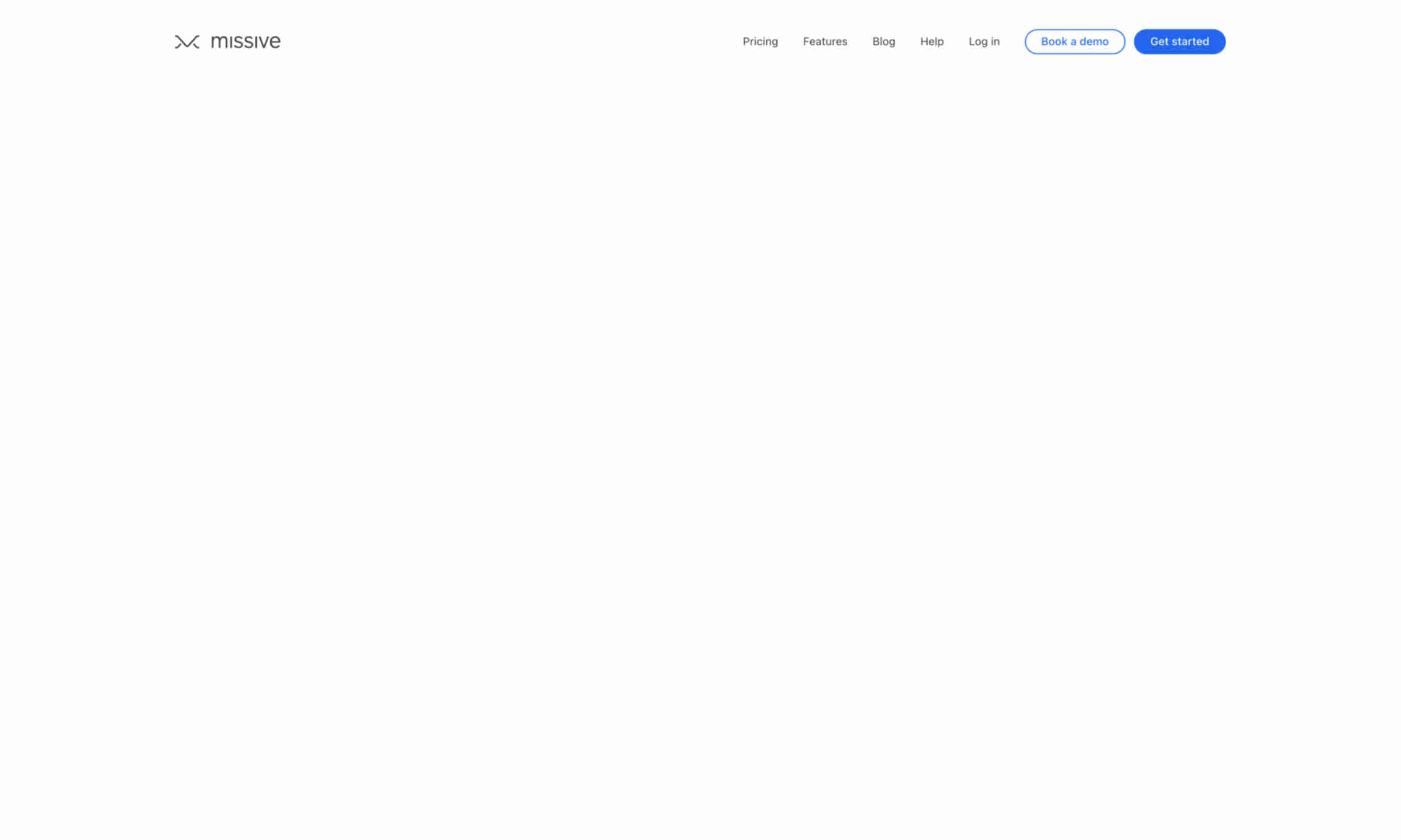What is Missive?
It is a team collaboration email and chat platform designed to streamline communication. Missive allows teams to manage shared inboxes and chat within the same application, enhancing workflow efficiency.
Missive integrates with a wide range of tools like Asana, Pipedrive, and Trello. These integrations help automate and accelerate your team’s workflows with minimal effort. The easy-to-use interface and customizable features make it suitable for businesses of all sizes.
The product provides powerful analytics and reporting capabilities. You can measure key performance metrics to understand and optimize your communication strategies. With top-notch security features, Missive ensures your data is safe and secure.