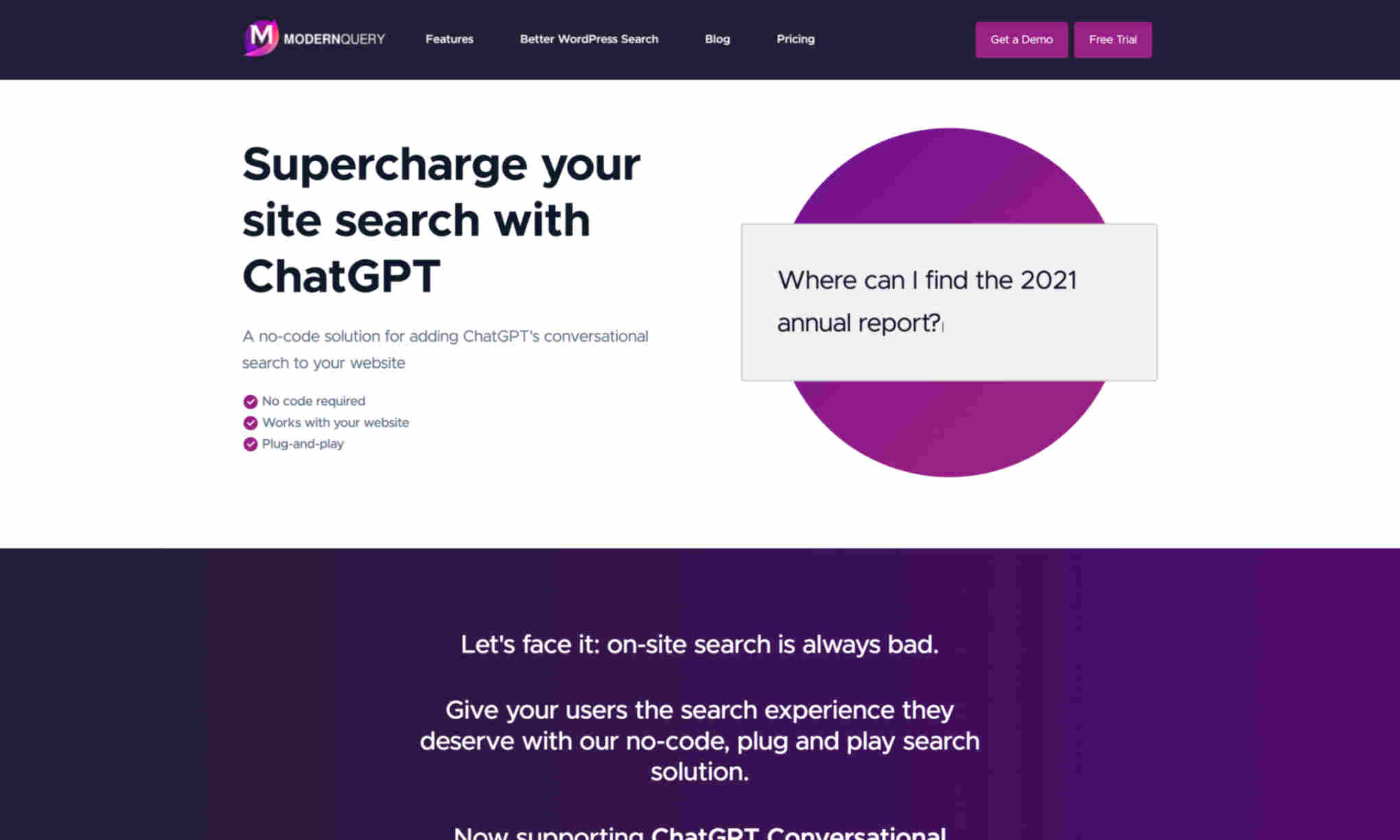What is ModernQuery?
ModernQuery is a no-code solution designed to integrate ChatGPT's advanced conversational search capabilities with your website. With ModernQuery, you can enhance your users' search experience by offering quick, accurate, and conversational results. ModernQuery works seamlessly with your existing site. It is a plug-and-play tool, which means you don't need to write any code to get it up and running. This makes it ideal for businesses looking to quickly implement an effective search solution without requiring technical expertise. The product is aimed at improving on-site search, addressing common challenges users face when searching for information. By using ChatGPT technology, ModernQuery ensures that search results are more intuitive and conversational, making it easier for users to find what they need.