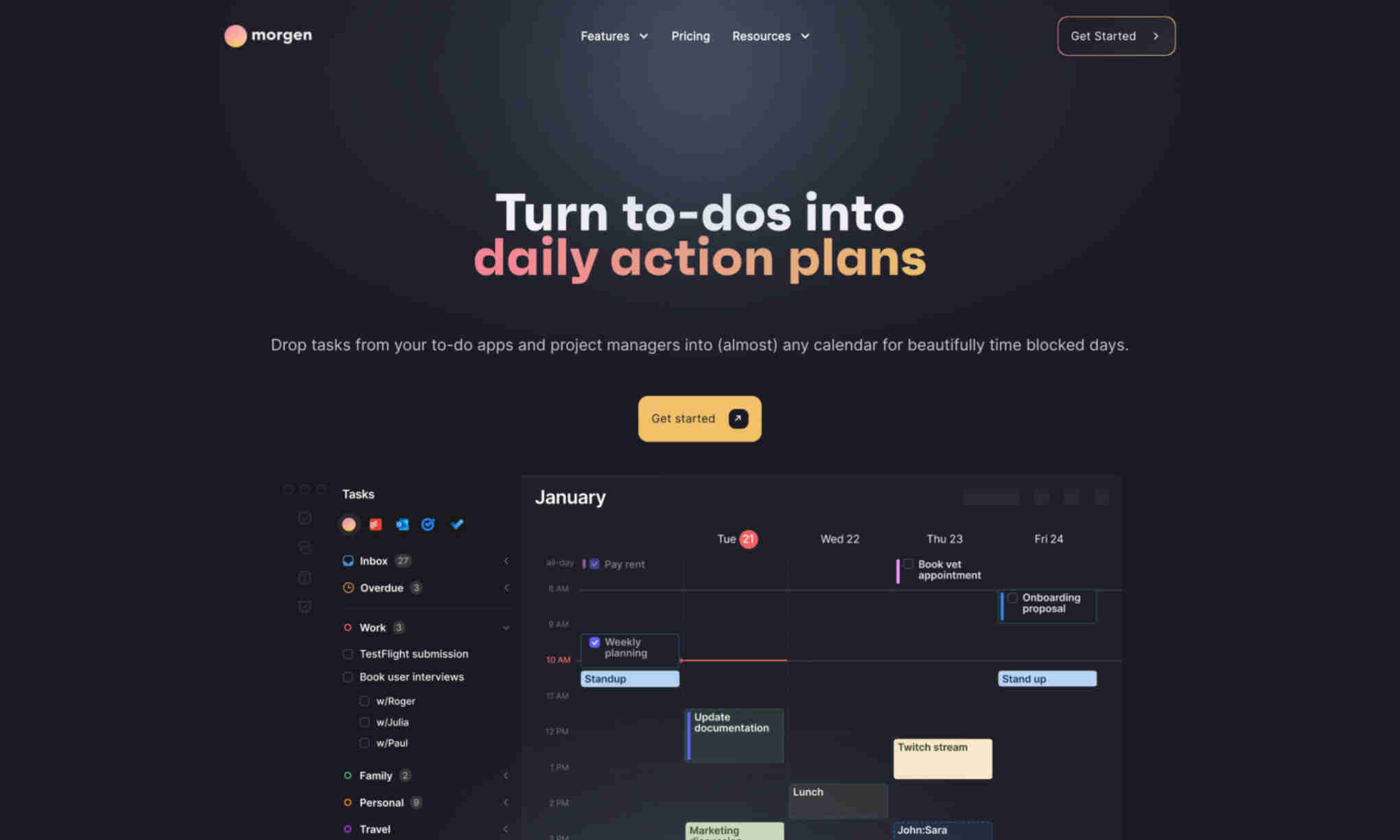What is Morgen?
Morgen is a comprehensive task and calendar management tool designed to help users effectively manage their daily activities. Morgen stands out with its ability to integrate tasks from various apps and project managers, merging them into a single calendar for easy time-blocking.
The product is feature-rich and conducive to boosting personal productivity. Its interface is user-friendly, making it accessible for various user types including professionals and team members. Additionally, Morgen assists in scheduling meetings and managing project tasks, thereby ensuring efficient time allocation and productivity.
Morgen also supports mobile and desktop applications, facilitating flexibility and ease of access. The pro version includes advanced features such as unlimited calendars, time blocking, and integration with platforms like Zoom. These additional features further enhance user experience and workflow management.