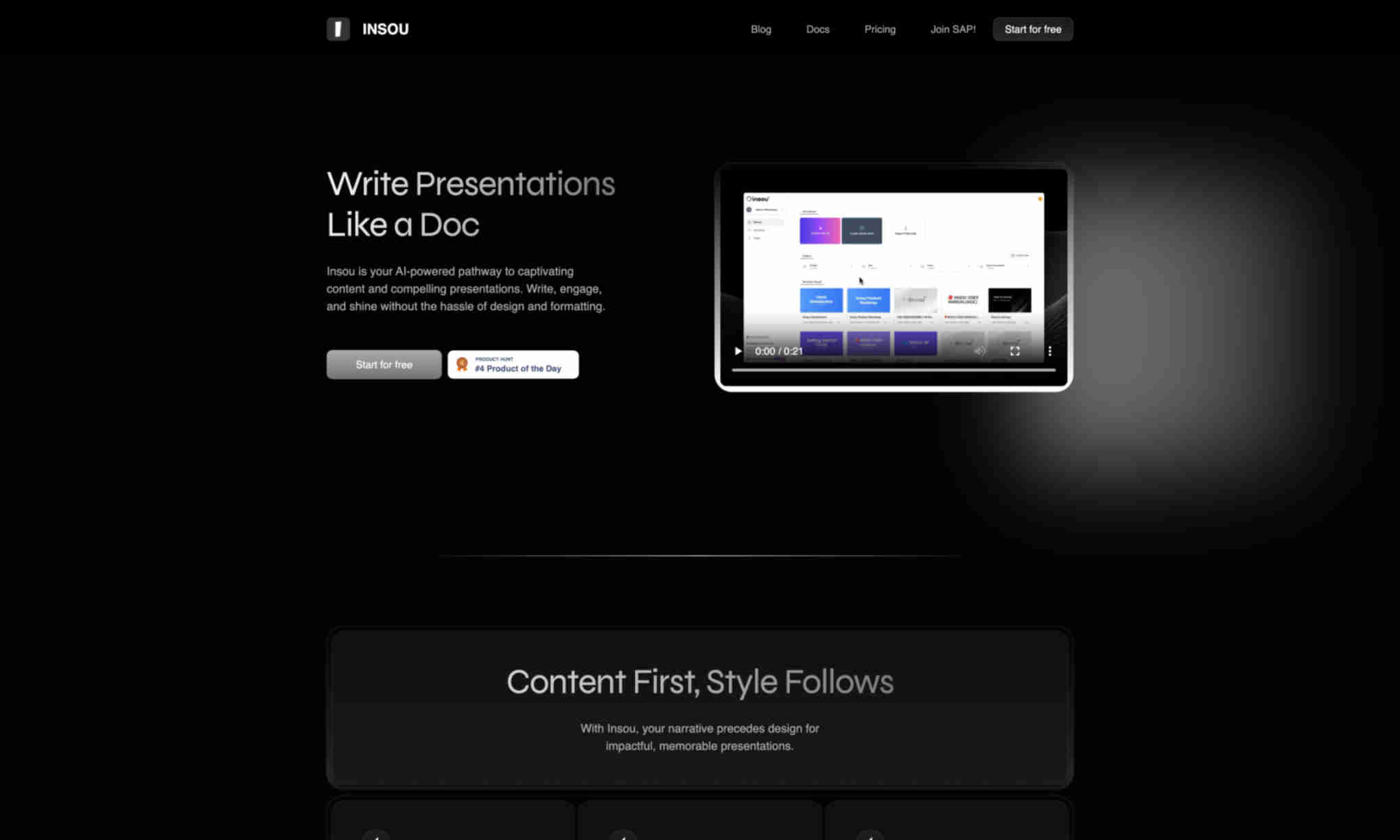What is Insou?
Insou is an AI-powered presentation tool designed to make creating impactful presentations as easy as writing a document. It streamlines the process, allowing users to focus on content rather than design.
With Insou, your narrative precedes design, paving the way for compelling and memorable presentations. The AI copilot provides real-time guidance and enhancement suggestions, making your presentations resonate more. Users can also benefit from the seamless collaboration and powerful editing capabilities it offers.
The product supports Notion-style markdowns, boosting productivity and convenience. It also includes features to export to PDF and Markdown, and advanced analytics for deeper insights. Insou helps you create engaging, well-structured, and impactful presentations effortlessly.