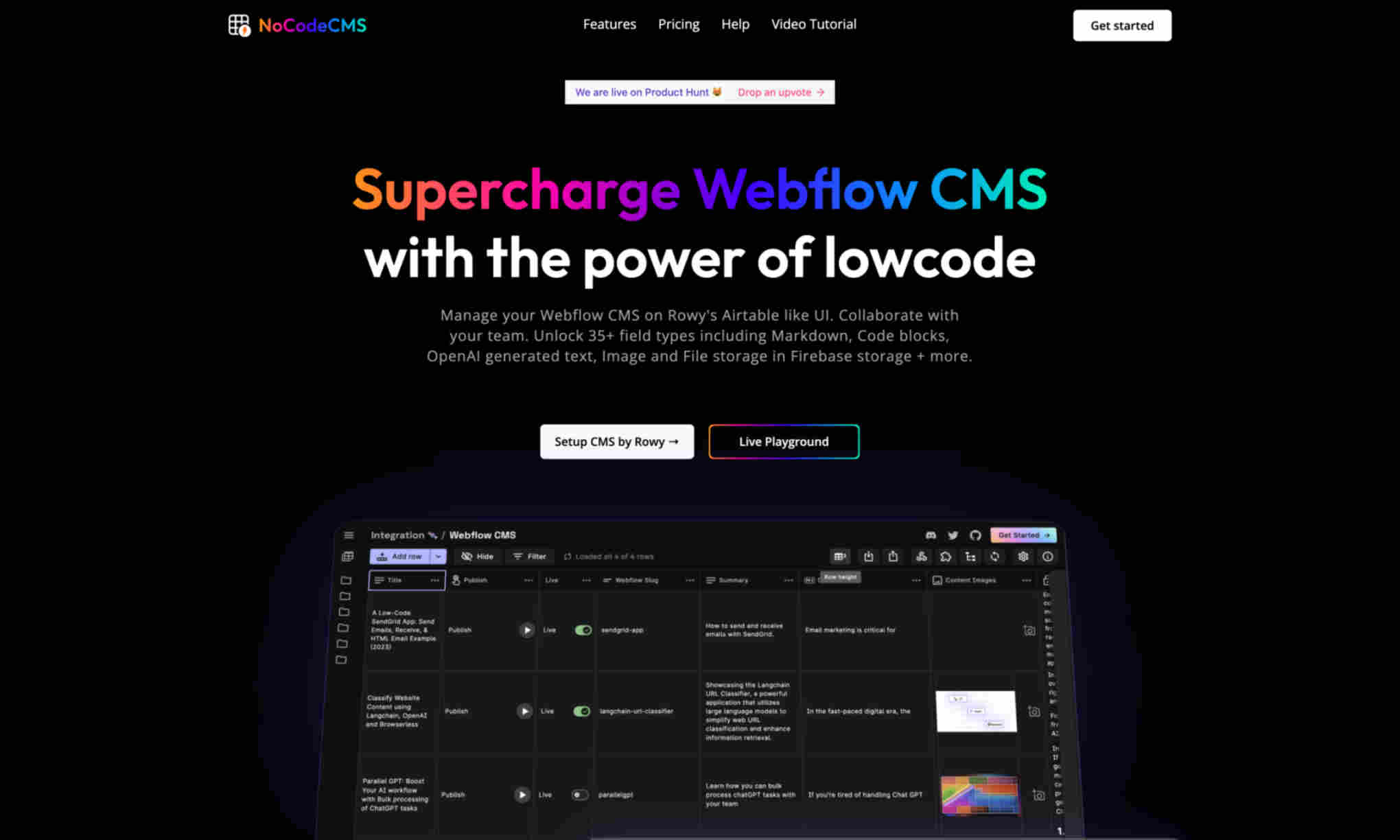What is NoCode CMS?
It allows users to manage their Webflow CMS without coding skills. Collaboration with Google Sheets helps keep it easy and fast. The tool is beneficial for handling collections and items.
NoCode CMS significantly improves Webflow CMS. It eliminates the need to upgrade plans for more CMS items. The product integrates smoothly with Webflow, enhancing user experience.
Using NoCode CMS saves time and effort. It simplifies content management through low-code automation. This tool provides flexibility and power to manage your content.