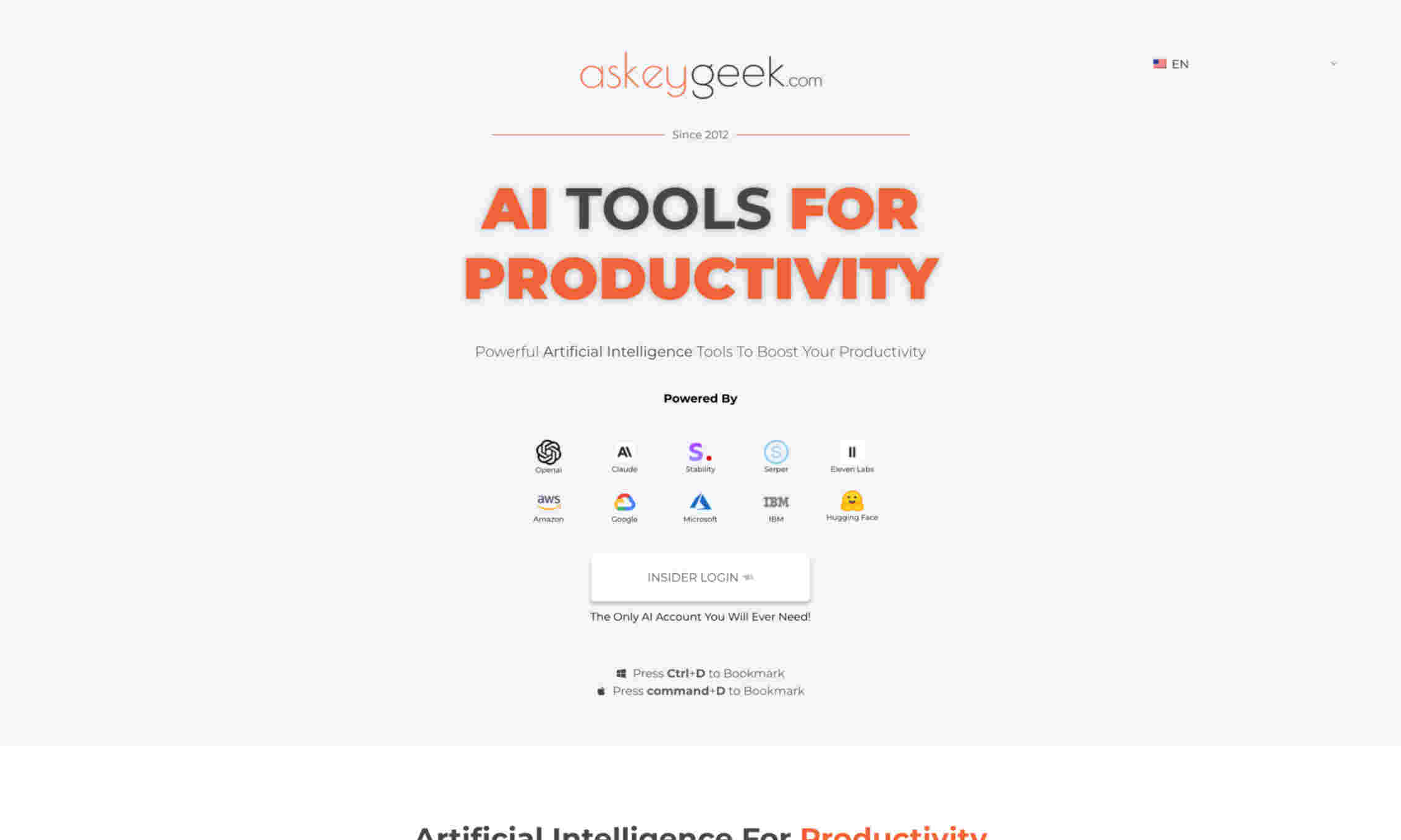What is UberCreate?
It is a comprehensive AI creation tool designed to enhance productivity. With its suite of 20+ AI tools in one platform, users can meet a variety of content creation needs effortlessly. UberCreate helps users streamline their workflow and save significant time.
UberCreate encompasses various functionalities, including text-to-speech conversion, audio transcription, text extraction, and translation. These features allow users to handle multimedia content with ease. The tool aims to offer high-quality outputs to cater to professional requirements.
The platform focuses on user-friendly interfaces and seamless integration with other tools. UberCreate ensures that even users with minimal technical skills can operate it efficiently. The broad spectrum of capabilities empowers content creators, marketers, and professionals to deliver outstanding performance consistently.