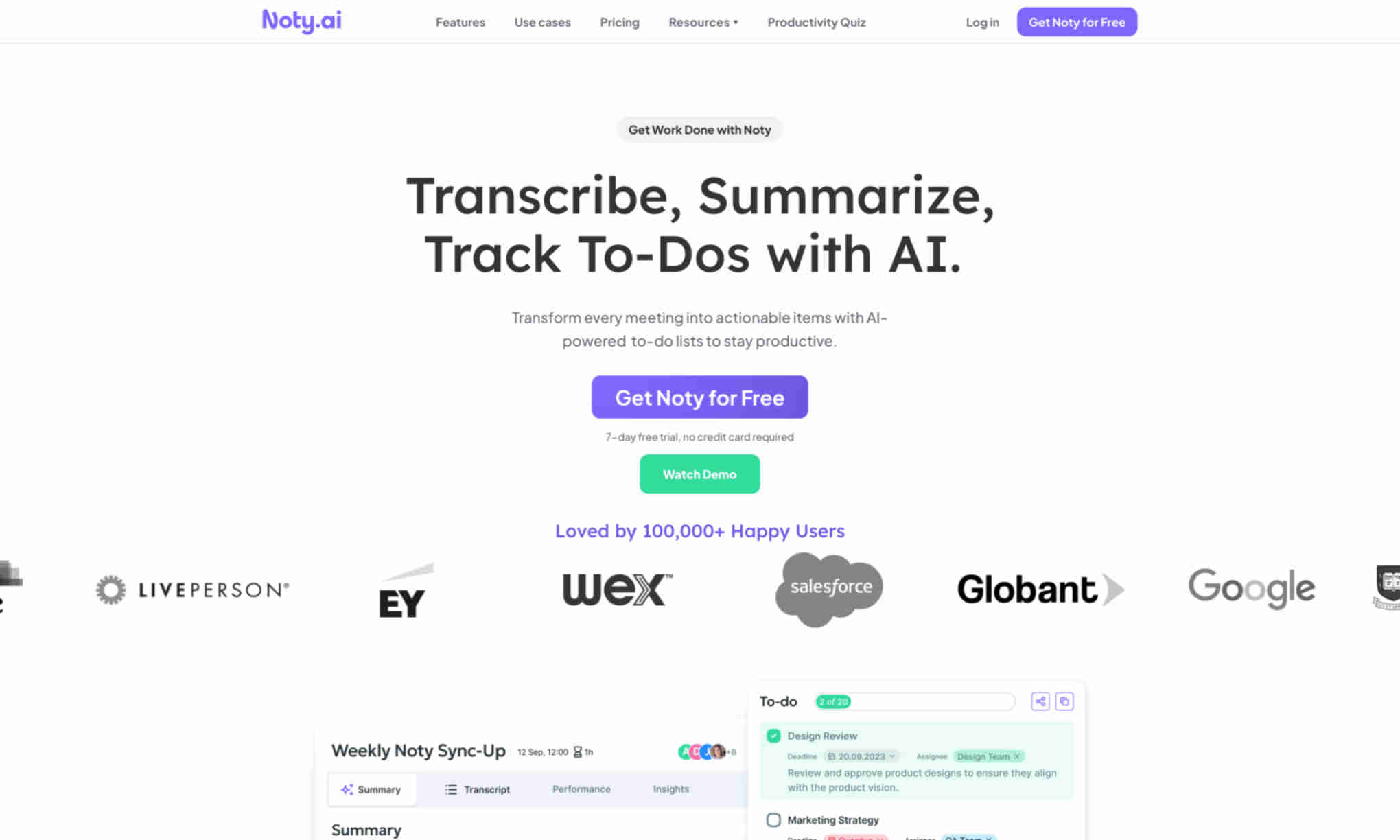What is Noty.ai?
Noty.ai is an advanced AI-powered tool designed for enhancing productivity in meetings. It quickly transcribes meeting conversations, enabling users to focus on the core discussions without missing any crucial details. The transcriptions are accurate and provide a reliable source for referencing the meeting content at any time.
Additionally, Noty.ai summarizes key points from meetings, extracting actionable items to help users stay organized. These summaries are concise and to the point, allowing users to quickly grasp the essentials and prioritize tasks accordingly. This feature is vital for maintaining efficiency and ensuring that important action points are not overlooked.
Noty.ai integrates seamlessly with popular communication and collaboration tools. Whether it's Google Meet, Slack, or Zoom, Noty.ai ensures that your team's workflow remains uninterrupted. It also supports Zapier, enabling further automation and streamlined processes. This integration capability enhances teamwork and ensures that everyone stays on the same page.