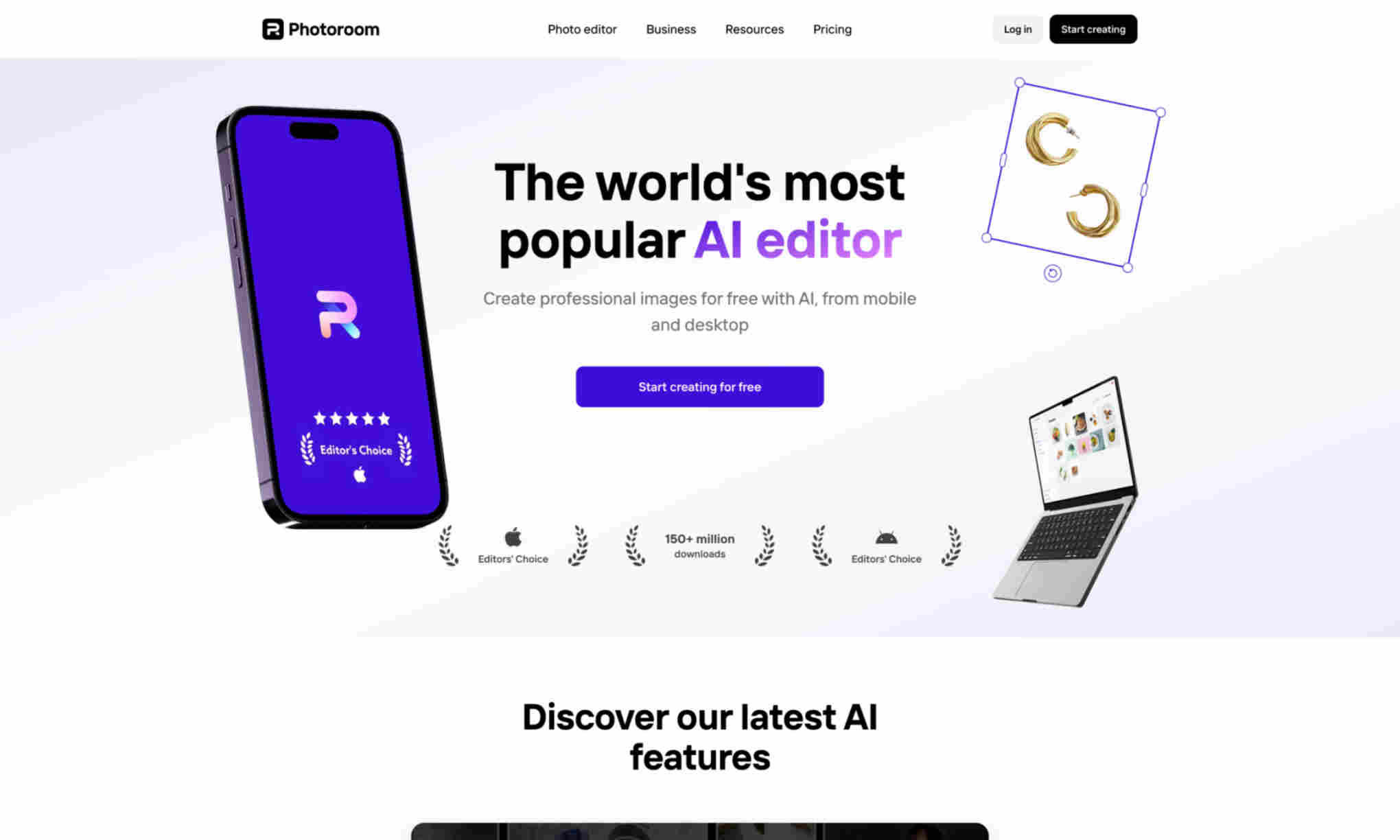What is PhotoRoom?
PhotoRoom is an AI-powered photo editor designed to create professional images with ease. It provides tools to remove backgrounds, retouch photos, and add creative effects. Users can quickly enhance their photos with just a few clicks.
PhotoRoom offers features such as instant background removal, object replacement, and batch processing. These features help save time while ensuring high-quality results for various photo projects. The intuitive interface makes it accessible for both beginners and professionals.
Businesses and individuals can use PhotoRoom for marketing materials, product photos, and social media content. The tool's ability to create studio-quality images ensures that users can effectively showcase their products and services. With PhotoRoom, photo editing becomes a quick and straightforward process, producing excellent results every time.