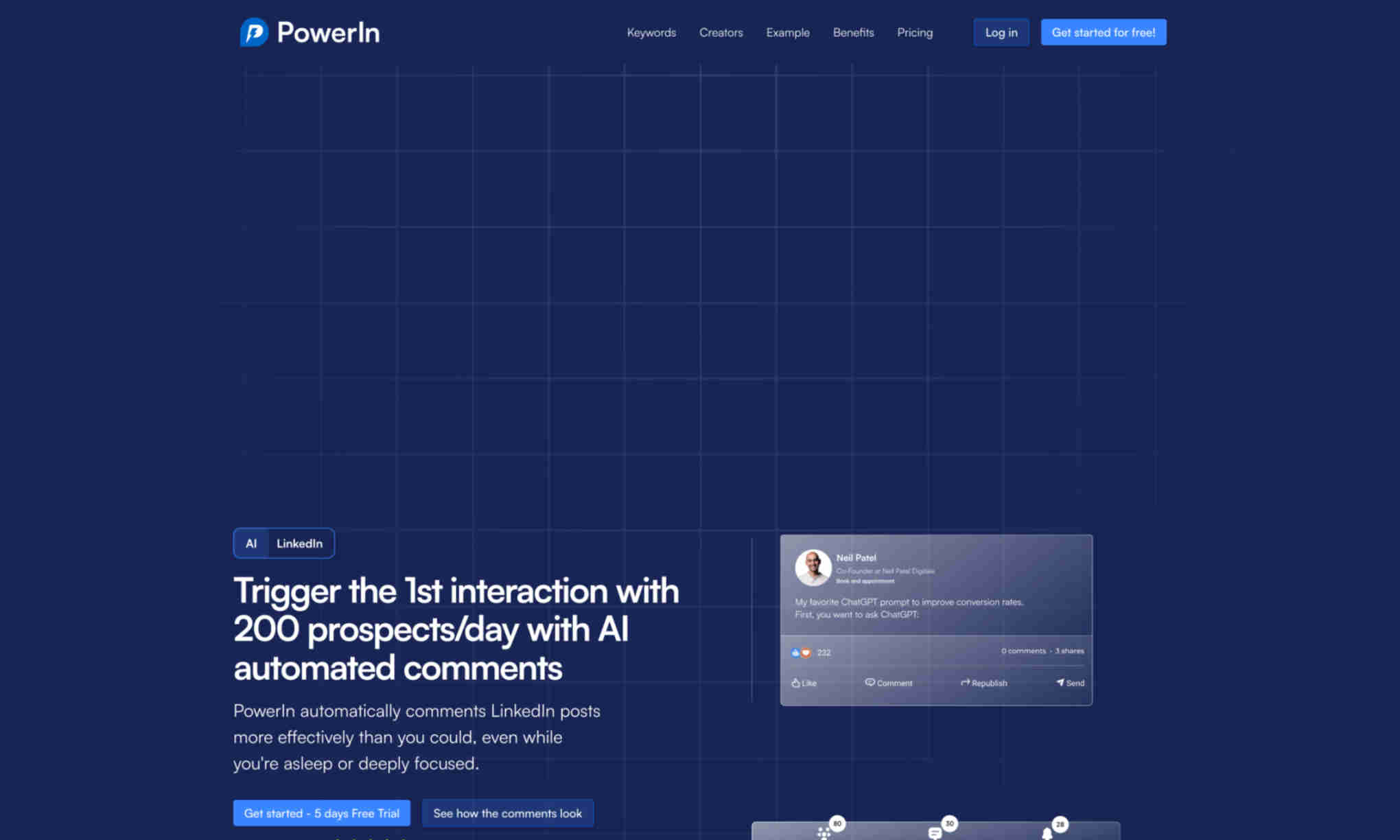What is PowerIn?
PowerIn is a tool that automates LinkedIn comments to significantly boost engagement. Commenting intelligently on targeted posts, it saves you valuable time. By interacting more frequently, PowerIn helps you attract more prospects and grow your network efficiently.
PowerIn is equipped with features to comment on specific keywords and engage with targeted creators. This ensures your comments reach the right audience. Consistent engagement with prospects can open up new opportunities for businesses.
One of the core benefits of PowerIn is its ability to work even when you are busy or asleep. Automating daily interactions, it enhances productivity while maintaining a personalized touch. The tool helps expand your reach and elevate your LinkedIn presence effortlessly.