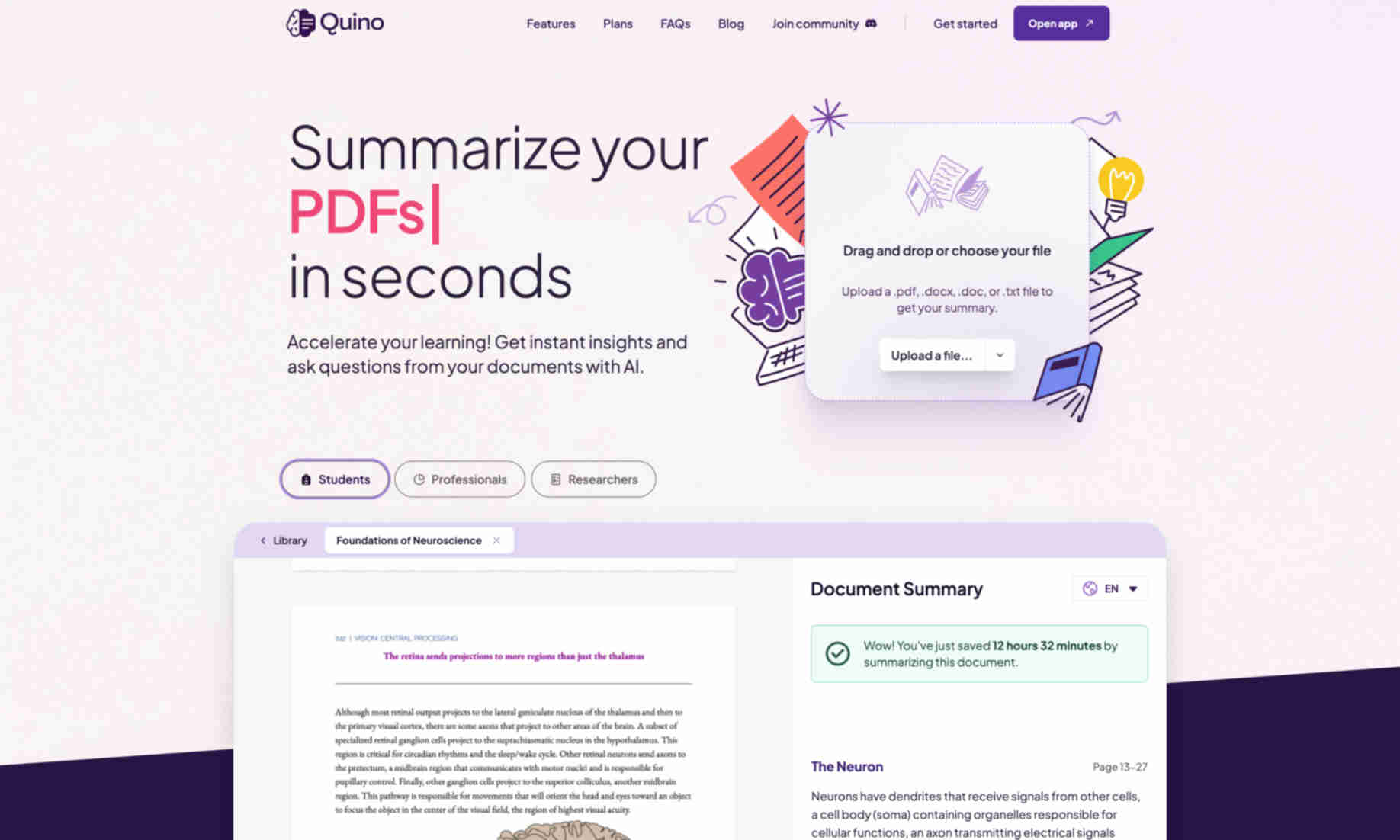What is Quino?
Quino helps students, professionals, and researchers summarize documents quickly. It provides instant insights and asks questions about your documents.
Quino generates document summaries and learning cards from your files. Upload a document, and Quino provides a concise summary in seconds. It’s an essential tool for efficient learning.
Quino also enables real-time chat with files. Ask questions or clarify definitions based on document content instantly. This feature makes it easier to understand complex material.
Sharing made easy with Quino. Share projects and learning materials with friends and study groups. Collaborate seamlessly and enhance group study sessions.