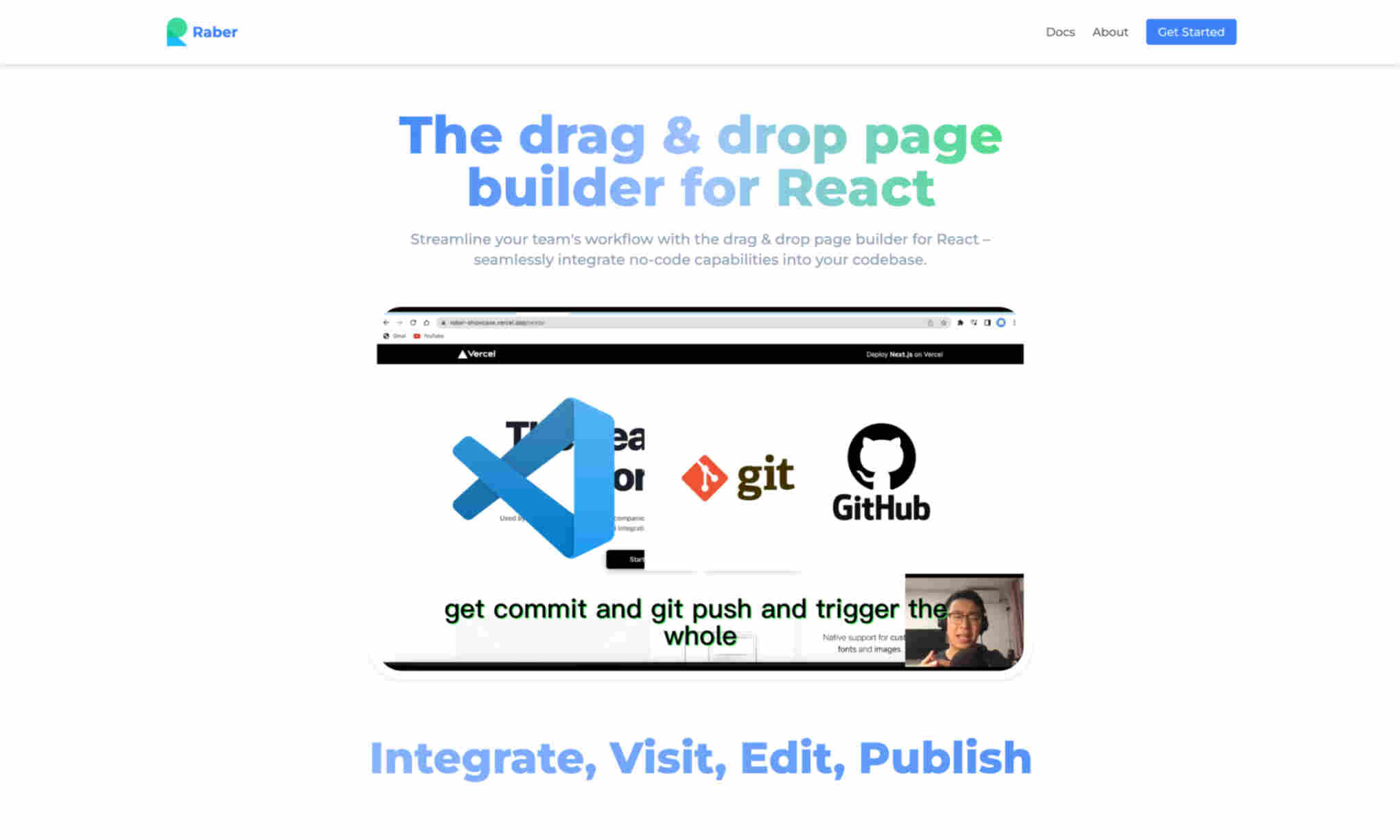What is Raber?
Raber is a drag-and-drop page builder for React, designed to streamline your team’s workflow. It enables users to visually build stunning and professional-grade pages with ease. Raber allows developers to register components for drag-and-drop, making page building smooth and intuitive. It integrates seamlessly with GitHub for commit and Git management, ensuring a smooth collaborative workflow. Powered by OpenAI, Raber enhances content creation by generating copy, images, and styling. It provides a library of customizable templates, reducing development time and effort.