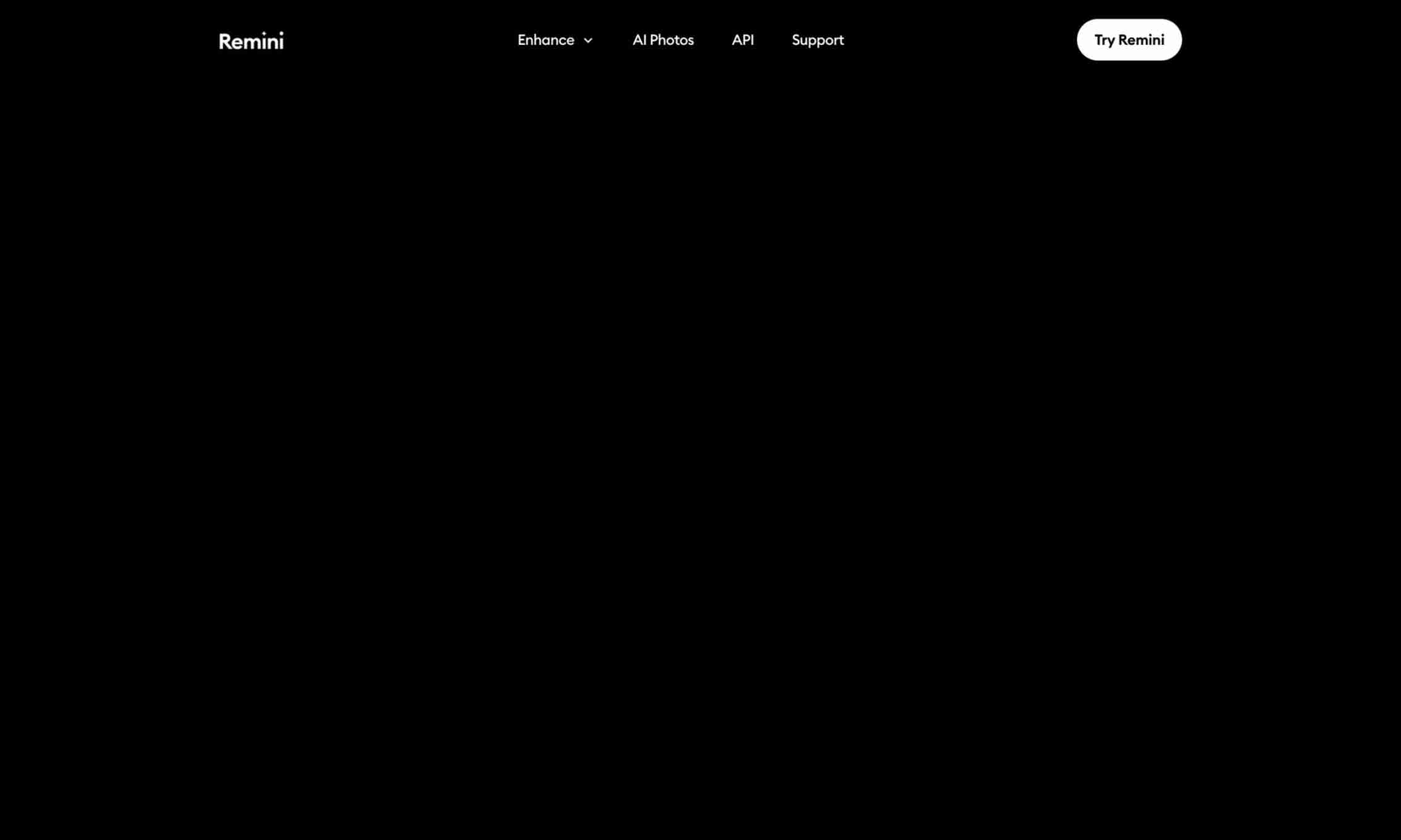What is Remini?
Remini is a cutting-edge application that leverages AI technology to enhance the quality of photos and videos. It restores old, blurred, or low-quality images and brings them back to life with high resolution. The app uses advanced AI algorithms to automatically detect faces and objects in photos. This enables precise and realistic enhancement that improves clarity and detail. Users can experience significant improvements to images with minimal effort. Remini also offers video enhancement features. These features utilize the same AI technology to enhance video quality frame by frame. This results in smoother and more detailed videos, even from low-quality original footage.