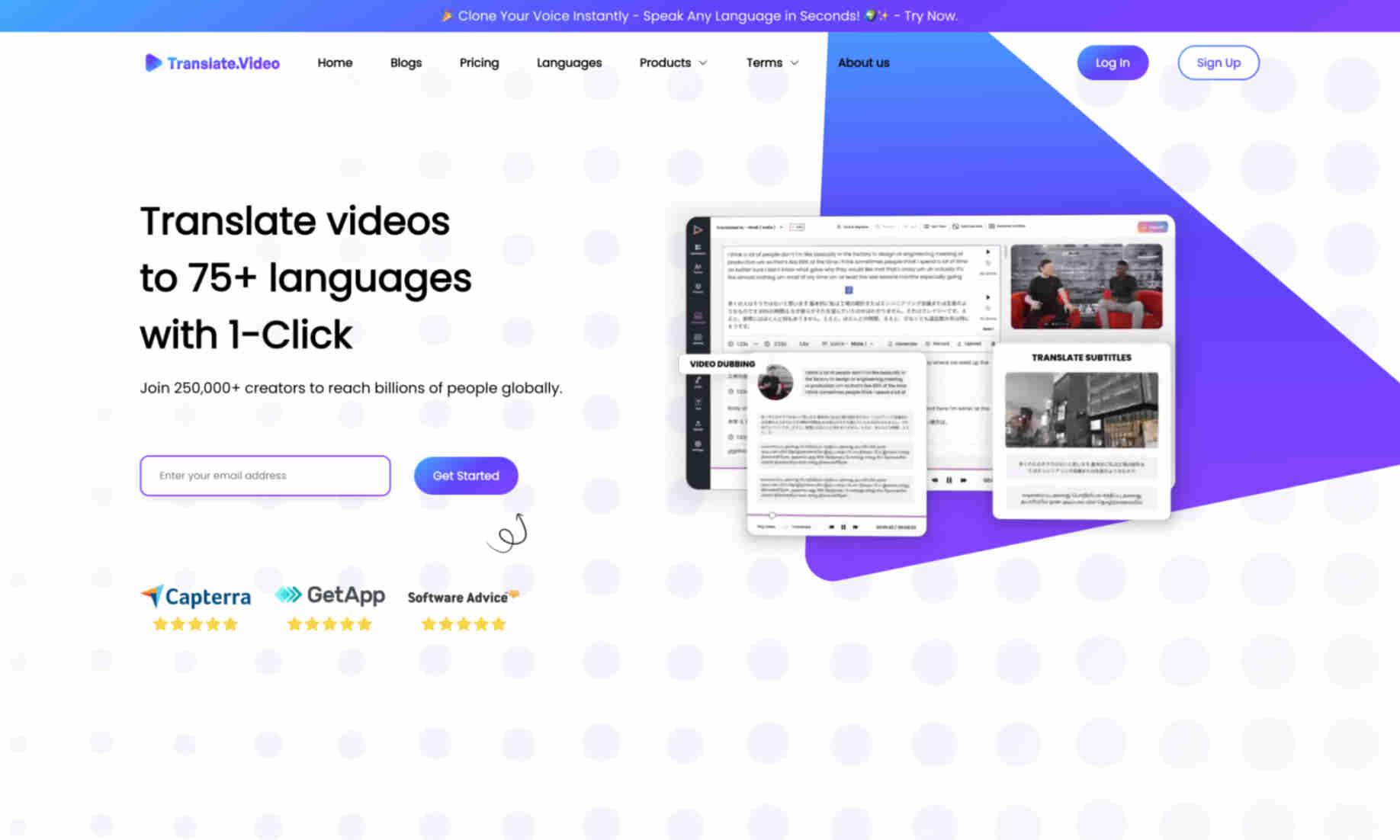What is Translate.Video?
It allows users to translate videos into over 75 languages in a single click, helping creators to easily reach a global audience. The platform includes a variety of features such as voice cloning, dubbing, subtitle generation, and advanced video editing tools, which streamline the content creation process.
Translate.Video integrates seamlessly with popular video editing software and offers fast processing times to ensure efficiency. This all-in-one app simplifies the effort needed to generate subtitles, captions, and dub videos, making video localization faster and more accessible. Translate.Video benefits users by saving time and increasing audience engagement through accurate translations.
The product also supports an array of professional tools for video enhancement, including automatic closed captions, AI script generation, and multi-speaker identification. The user-friendly interface and reliable performance make Translate.Video a valuable resource for businesses and individual creators seeking to broaden their reach. With features suited for both casual users and professionals, Translate.Video stands out as a comprehensive solution for video translation and localization.