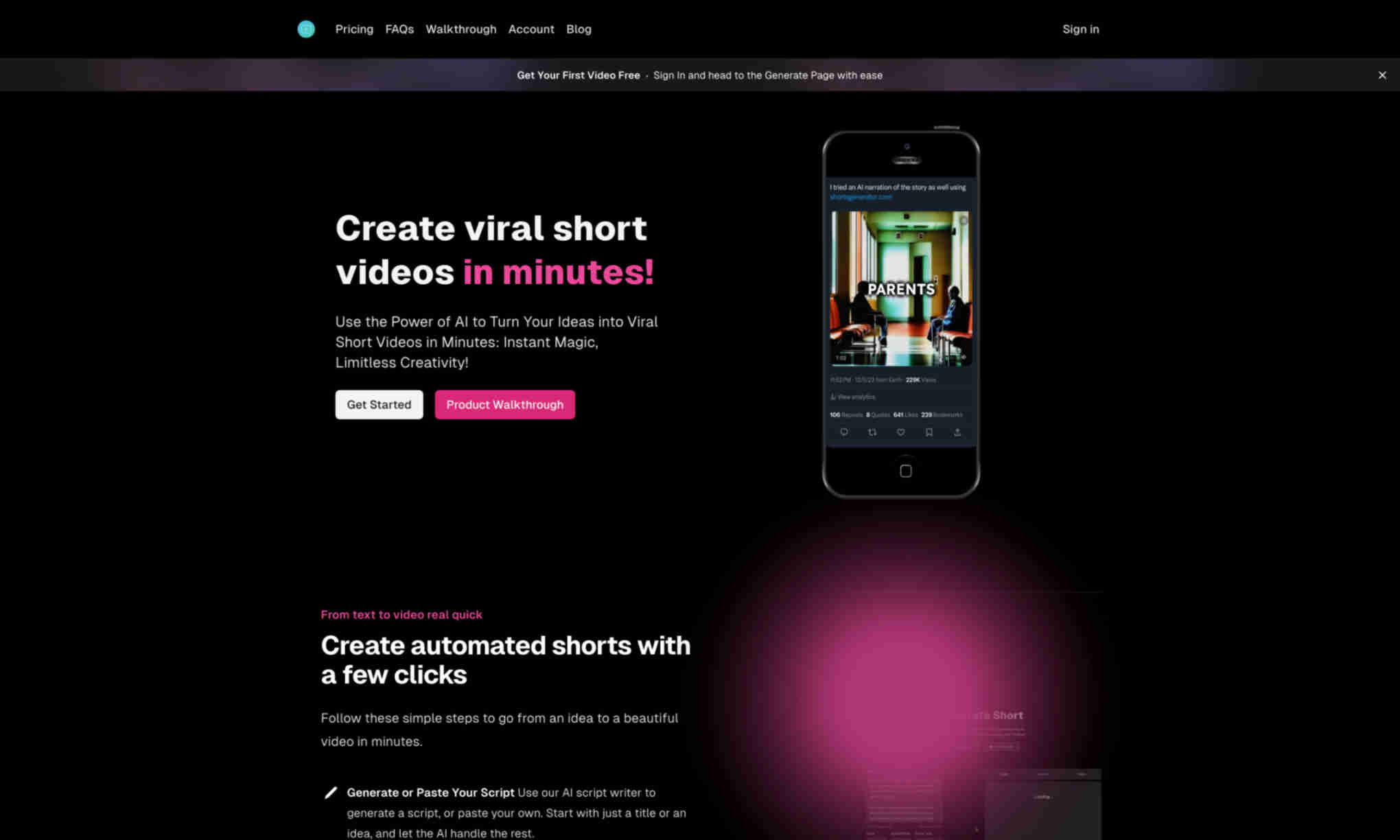What is Shorts Generator?
It uses AI to create viral short videos in minutes with limitless creativity. This tool simplifies the process of turning your ideas into captivating video content without needing extensive editing skills.
Shorts Generator automates the conversion from text to video. You start with a script or let the AI generate one for you. Then, the tool creates scenes and voiceovers, making the video creation process smooth and quick.
Shorts Generator offers creative customization options. With over 200 fonts, AI-generated scenes, transitions, and effects, users can tailor their videos to look professional. This includes lifelike AI text-to-speech options that add a human touch to your content.