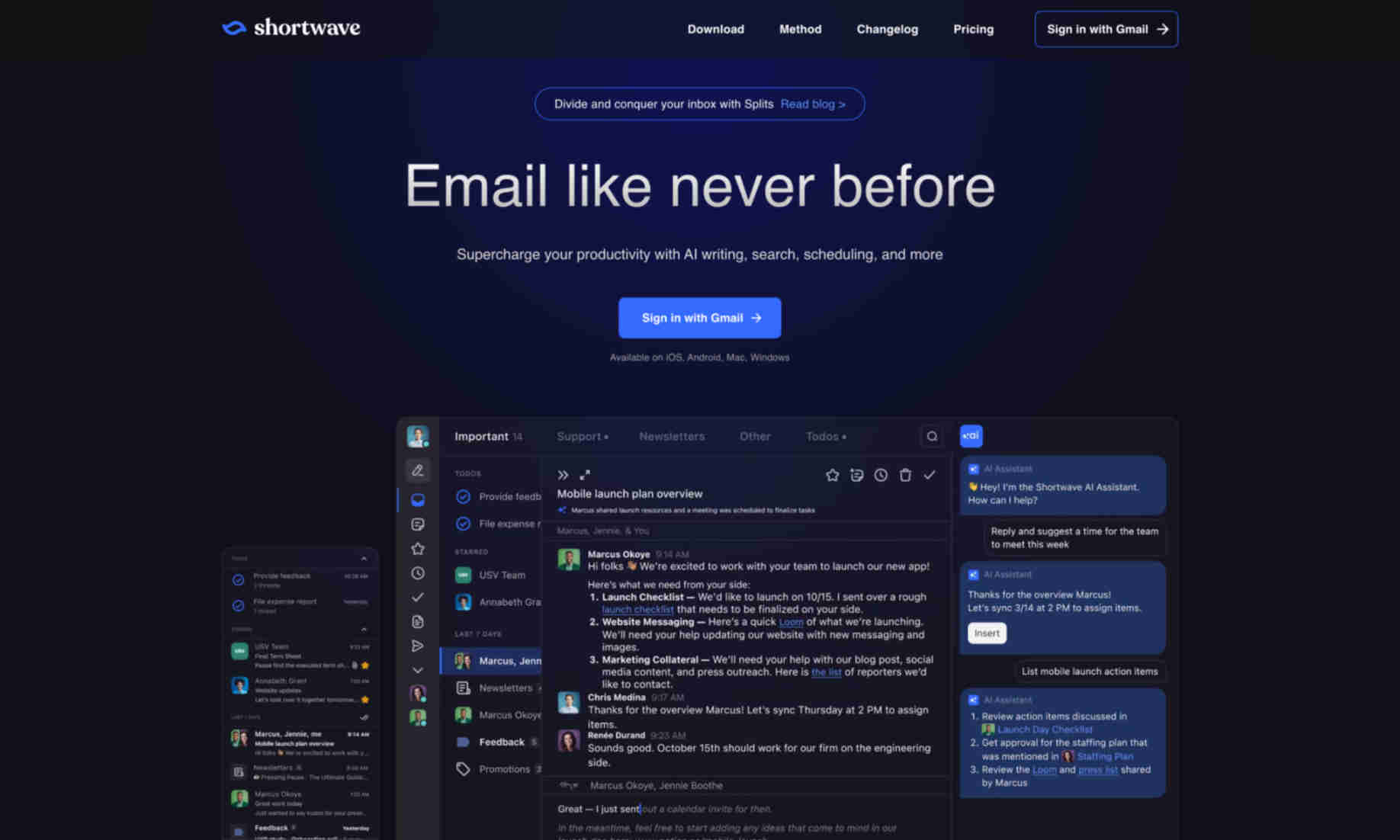What is Shortwave?
Shortwave is an AI-powered email assistant that significantly boosts productivity by offering advanced email management and organization features. It helps users write, search, and summarize emails quickly, making email handling efficient and stress-free.
The tool provides accurate AI-generated email content that can save users time and effort in drafting messages. Its intelligent search capabilities ensure users can find any email or important information without hassle. Moreover, it allows users to schedule emails effortlessly, keeping communication timely and well-organized.
Shortwave allows users to split their inboxes into different sections and group related emails for better management. This feature enables users to declutter their inbox and prioritize important tasks. The bundling feature also enhances inbox organization by grouping similar emails, making it easier to track conversations.
Overall, Shortwave is designed to streamline email workflows, helping users to stay on top of their inboxes and improve efficiency. It is an excellent tool for anyone looking to manage their email more effectively and save valuable time.