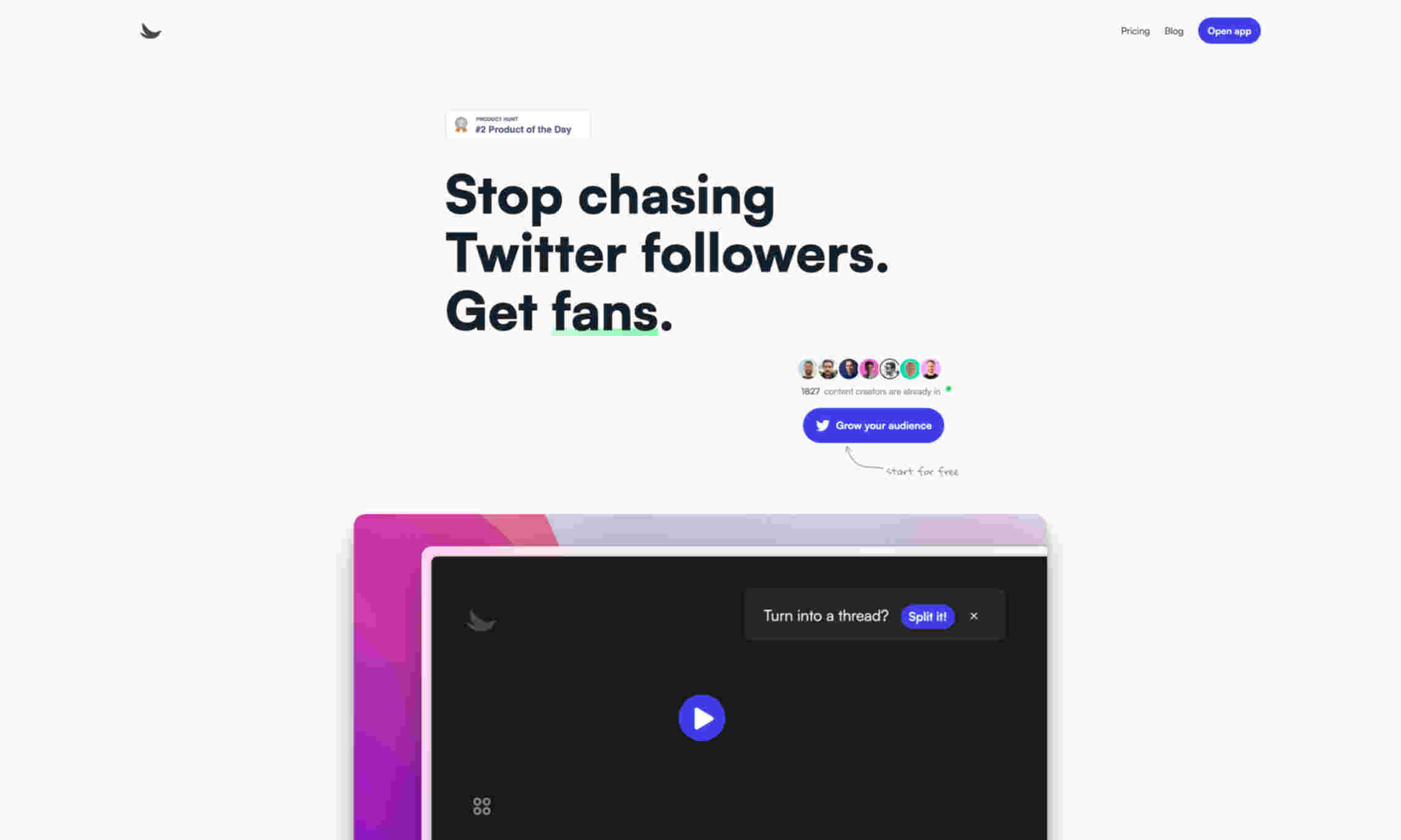What is Sidebird?
It helps users grow their Twitter audience by automating tweets and retweets. It streamlines your Twitter engagement process to save time and effort.
Sidebird offers a Notion-like experience with powerful commands and shortcuts. This simplifies tweet creation and enhances productivity. It keeps your feed clean with non-spammy auto-retweets.
Sidebird provides insightful metrics to track your Twitter growth. Users can schedule tweets efficiently with its interface. It ensures you stay focused without distractions.