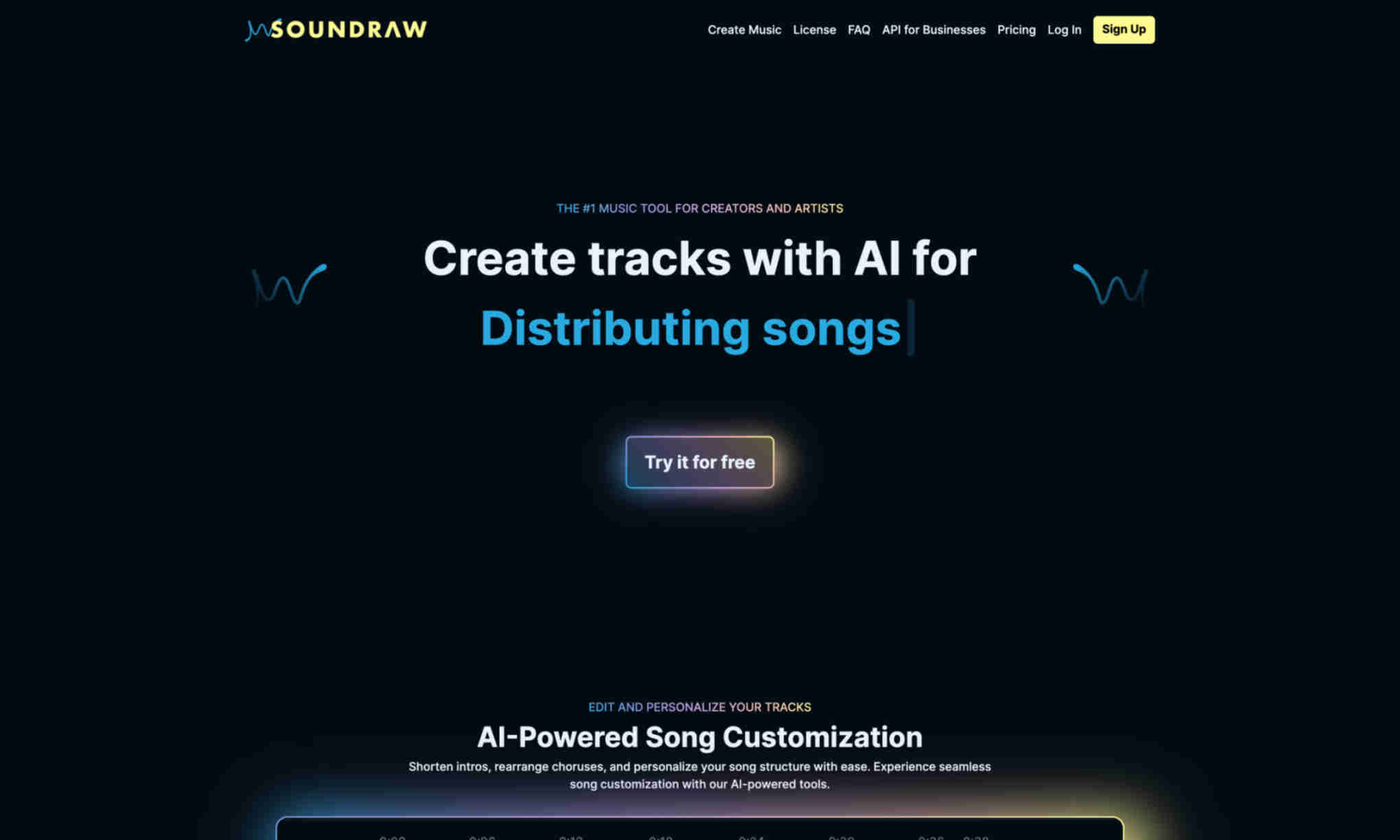What is Soundraw?
It is an AI-powered platform designed for music creators and artists to create tracks effortlessly. The platform uses advanced AI to provide song customization and music generation.
Soundraw allows users to make unlimited music with AI, simplifying the music creation process. It offers easy-to-use tools for editing and personalizing your tracks. Artists from different genres can benefit from its capabilities.
The platform includes features for distributing music, making it easy to share or publish your tracks. It is ideal for both novice and professional musicians. It has gained popularity with big artist collaborations.