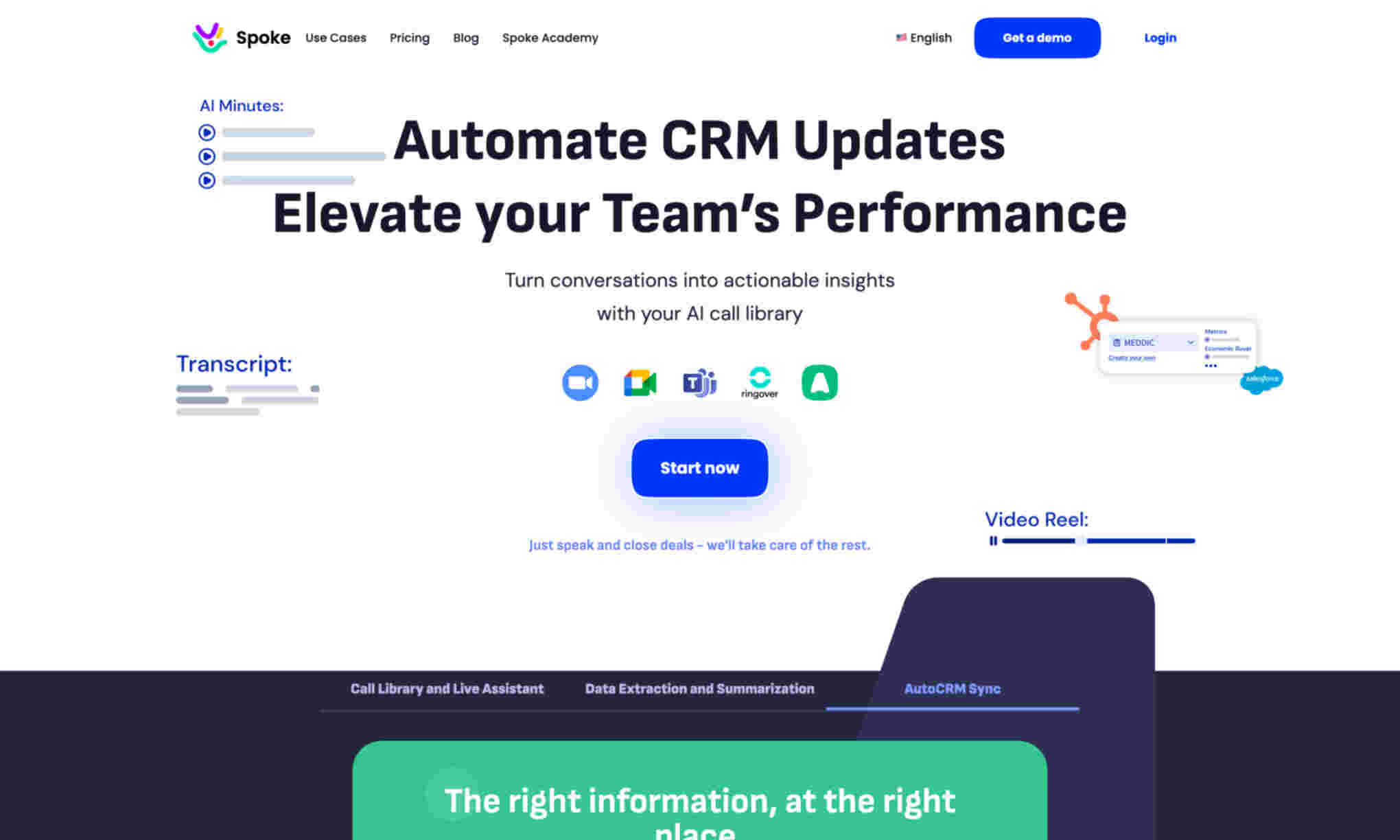What is Spoke?
Spoke is an AI-powered tool designed to automate CRM updates. It turns conversations into actionable insights to streamline your team's workflow. With Spoke, meeting notes are instantly transformed into structured data. Users can save time, improve accuracy, and maintain up-to-date CRM records without manual effort. Spoke integrates with various platforms. It syncs effortlessly with CRM, communication, and project management tools. The tool provides seamless information transfer, ensuring consistency across all digital platforms. Users benefit from automated data extraction and detailed summaries. Spoke offers robust security and compliance. The tool is ISO 27001 compliant, ensuring data protection and privacy. Users can also host Spoke in their own private cloud for added governance. The tool's transparency and security measures instill confidence in handling sensitive information.