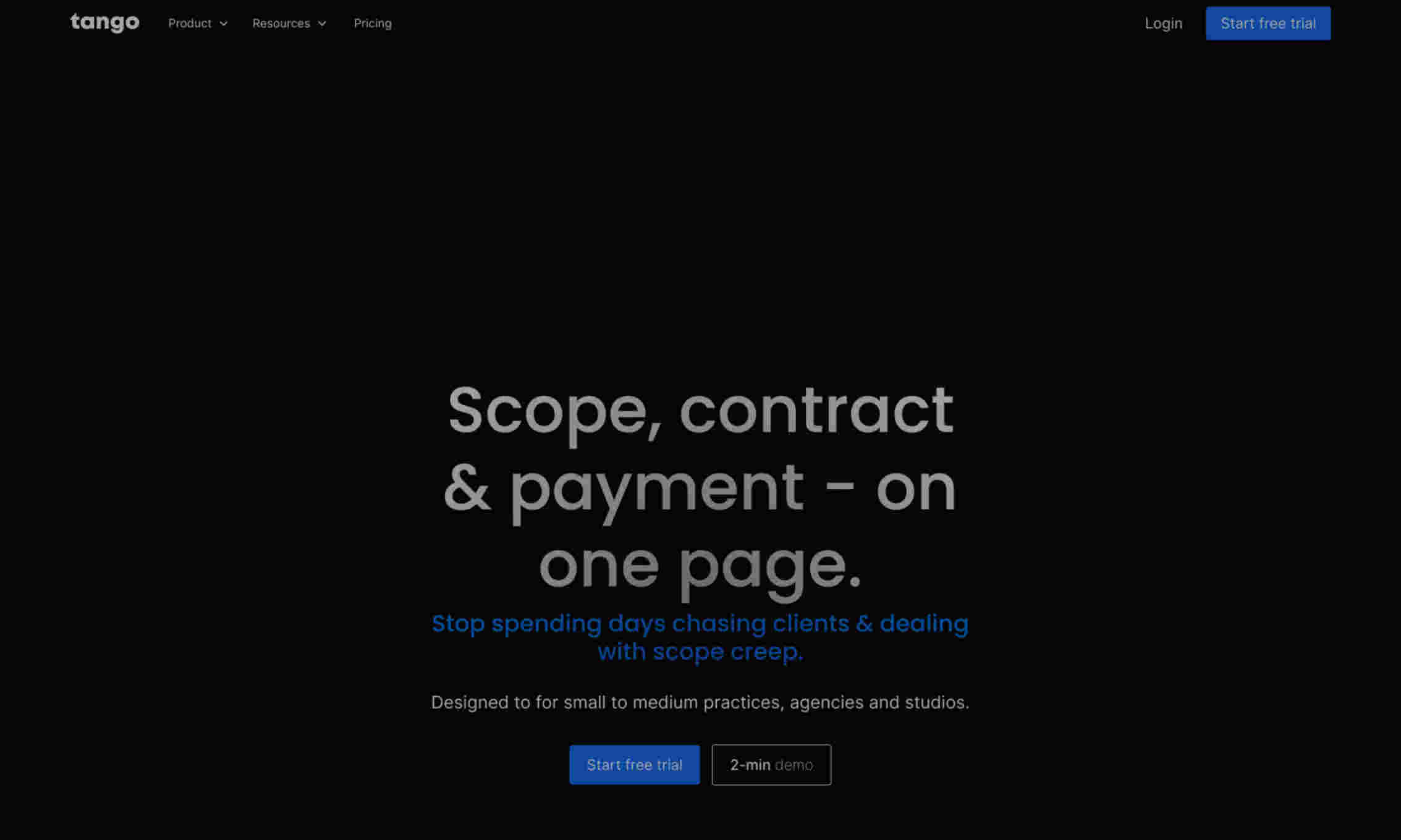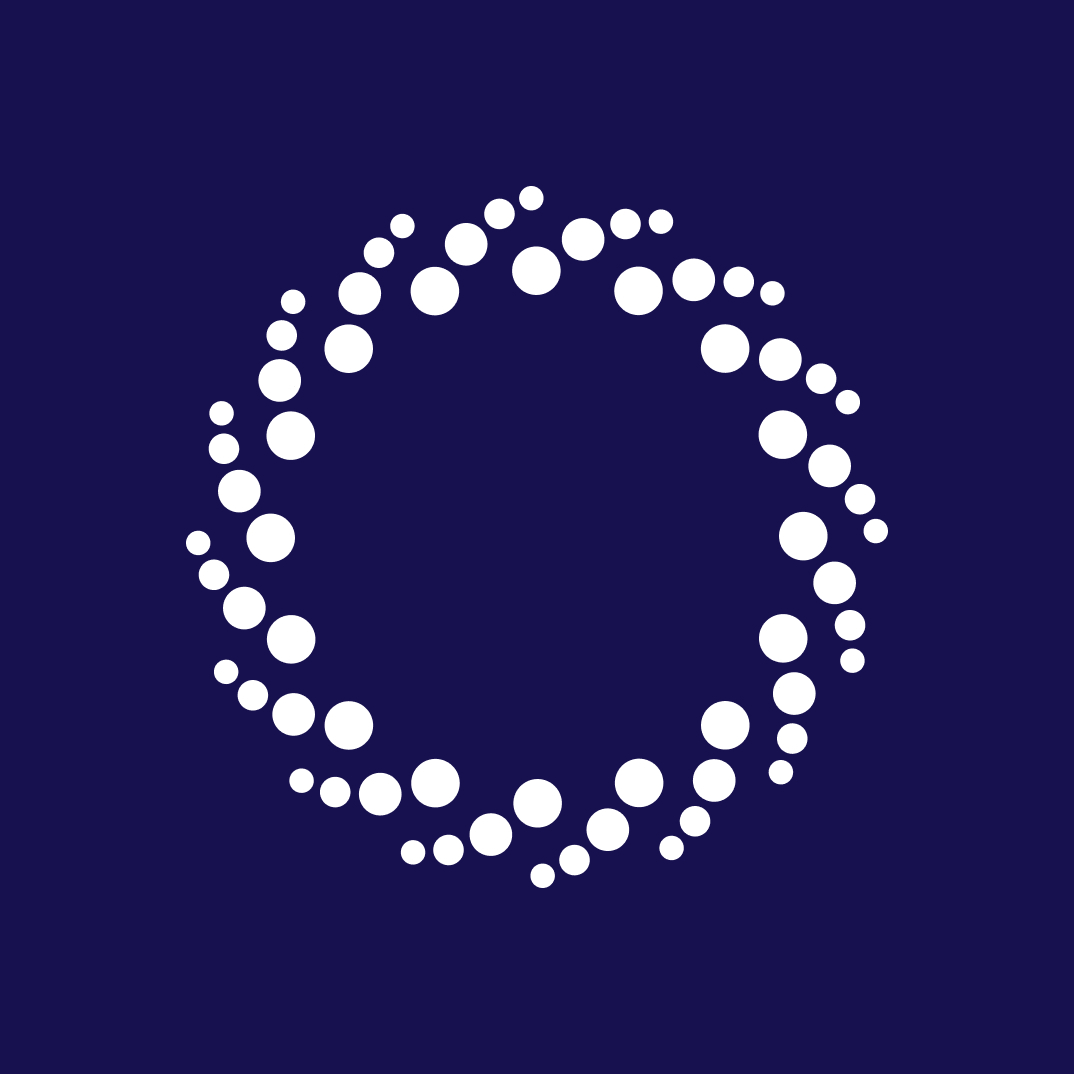What is Tango?
It helps you save time and streamline client interactions. Say goodbye to scope creep and scattered paperwork.
Tango allows for easy client scope management. Clients can add, adjust, and review scope details quickly. You stay in control of the project scope.
Contracts are clear and transparent with Tango. No hidden terms, just straightforward agreements. This reduces misunderstandings and delays.
Billing automation is another key feature. Tango handles invoices and payments seamlessly. This lets you focus on important tasks.