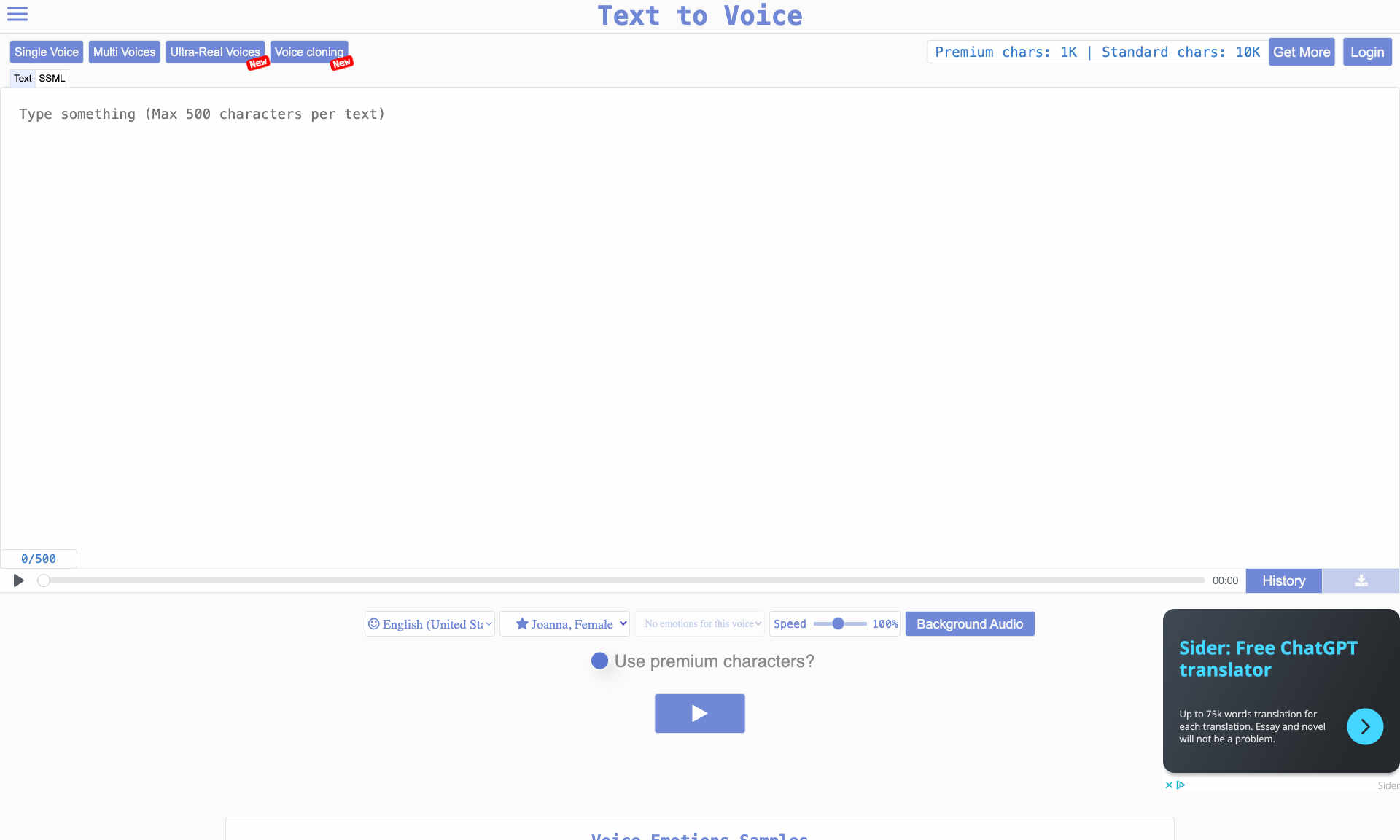What is Text to Voice?
Text to Voice allows you to transform text into realistic, emotive voices in various languages and styles. With advanced technology, it offers quick and accurate conversions, ensuring a high-quality listening experience.
Using AI-driven algorithms, Text to Voice provides ultra-realistic voices and allows for voice cloning, creating a dynamic and unique auditory output. Whether for professional or personal use, the platform guarantees consistent and reliable audio generation.
Voice emotions samples, voice cloning, and multiple language support enhance user experience. Additionally, Text to Voice ensures a secure conversion process, allowing users to safely download their generated voices.