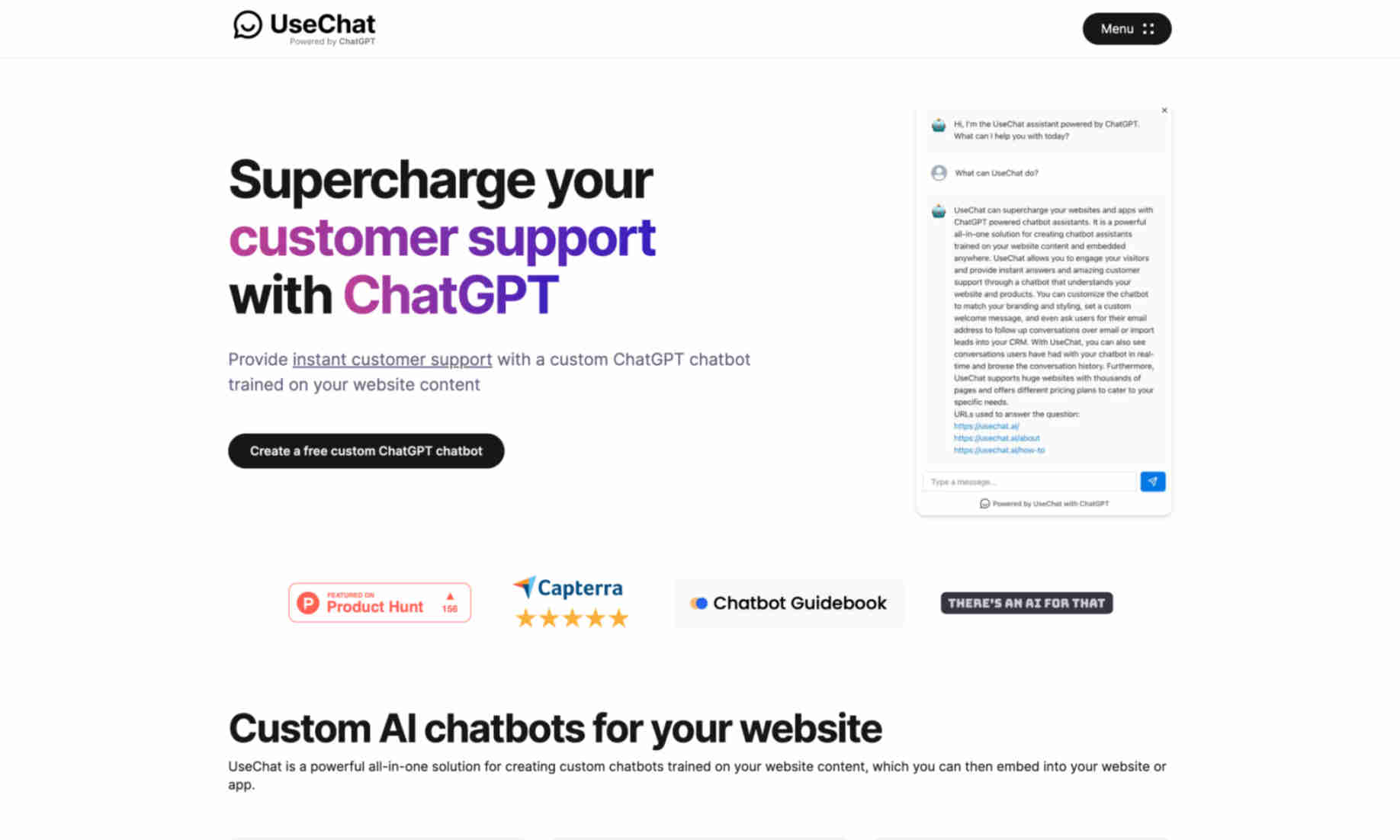What is UseChat?
This is a powerful AI solution for creating custom chatbots trained on your website content. Embed chatbots into your website or app for seamless integration. UseChat automates customer support by providing immediate responses. The AI chatbot understands your website content. This ensures accurate answers for users. UseChat boosts visitor engagement. The chatbot helps visitors find answers quickly. This improves overall user experience.