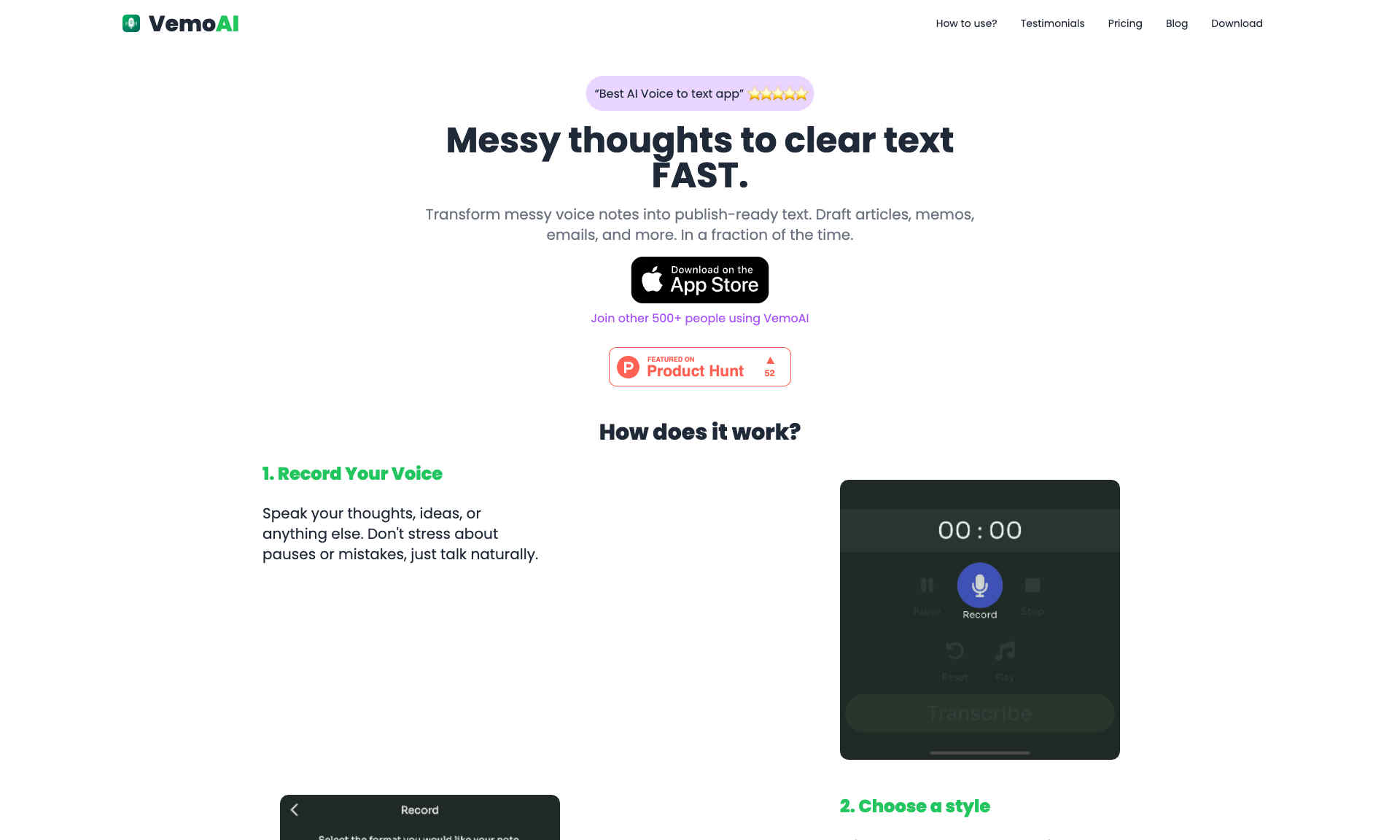What is VemoAI?
VemoAI transforms voice notes into clear text quickly. It's perfect for drafting articles, memos, emails, and more.
VemoAI is easy to use. First, record your voice. Then, choose a transcription style that matches your needs.
The app provides high accuracy and editing options. This ensures polished and professional results for your voice-to-text needs. ****All benefits of the product are well integrated here.