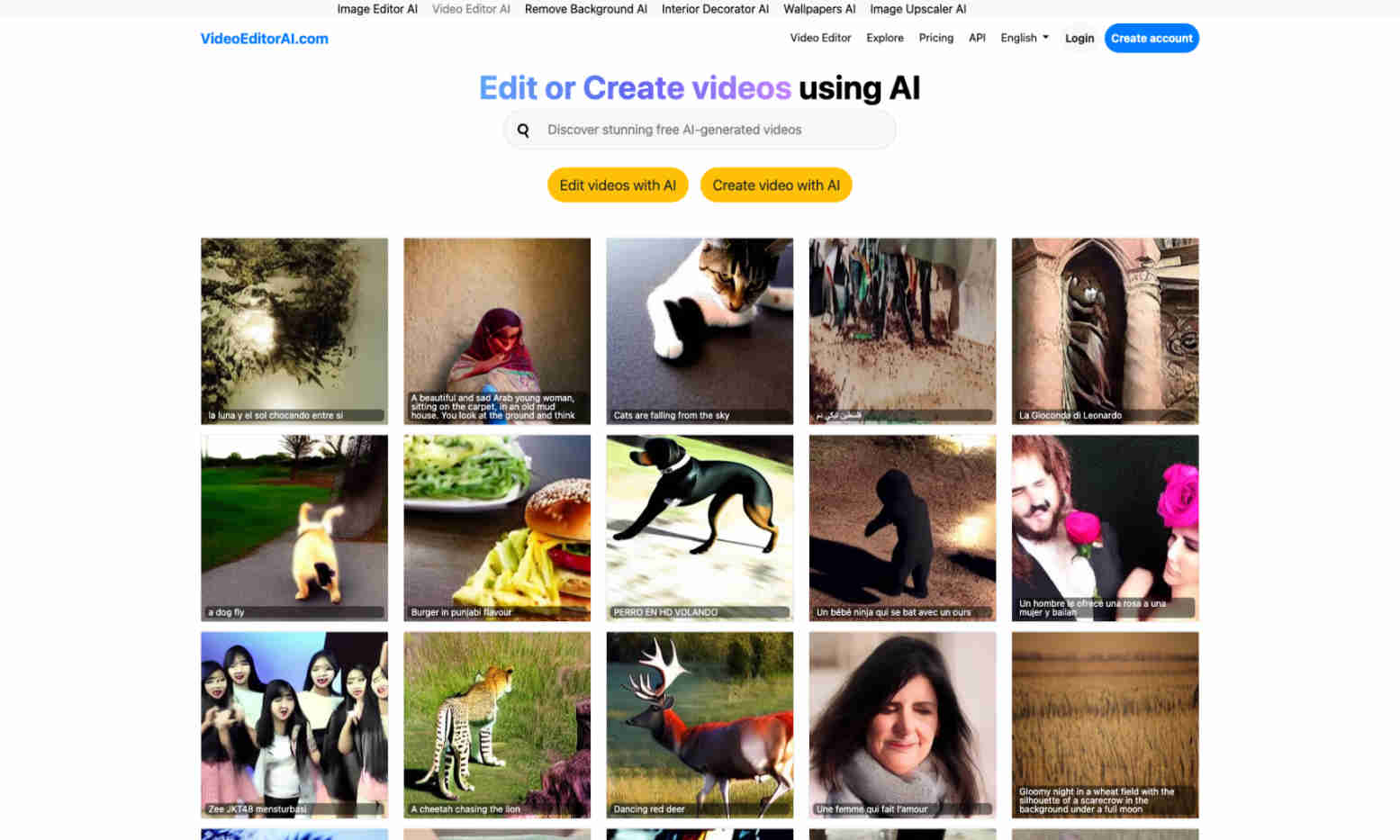What is Video Editor AI?
This AI-driven tool simplifies video editing and creation. It is designed for both beginners and professionals.
Video Editor AI offers intuitive features. Users can effortlessly edit and create videos. Its user-friendly design maximizes productivity.
The tool automates video enhancements. It uses advanced AI algorithms. Users enjoy high-quality results with minimal effort.