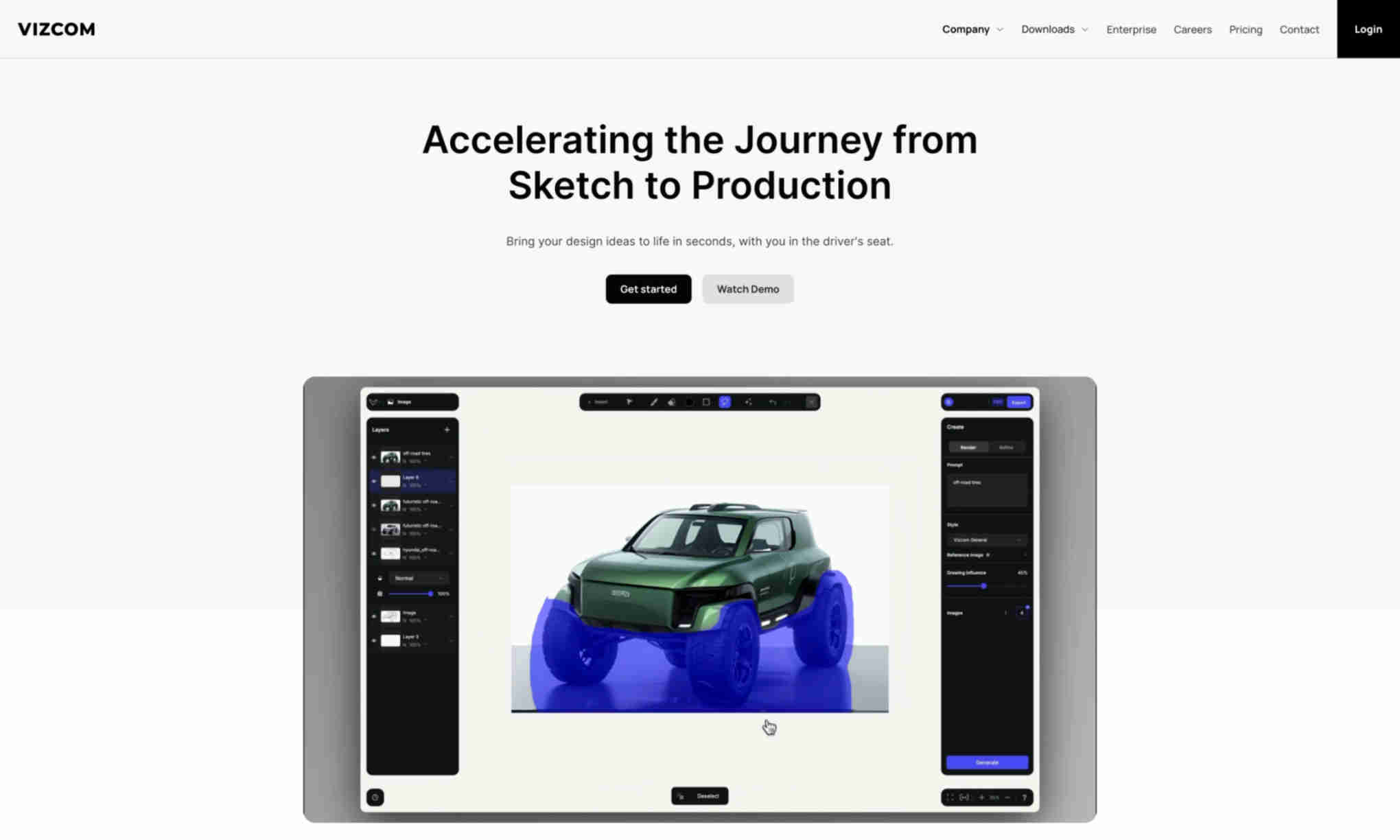What is Vizcom?
Vizcom is designed to accelerate the transition from sketch to production. It helps designers visualize their ideas as 3D models in no time.
Vizcom's workbench provides tools for creativity, collaboration, and productivity. Users can transform 2D sketches into 3D models with ease. This makes the design process more efficient and intuitive.
Vizcom is not just about visualization. It includes features like multi-image generation, 4K image export, and a priority render queue. These tools help professionals enhance their work and streamline their workflows.