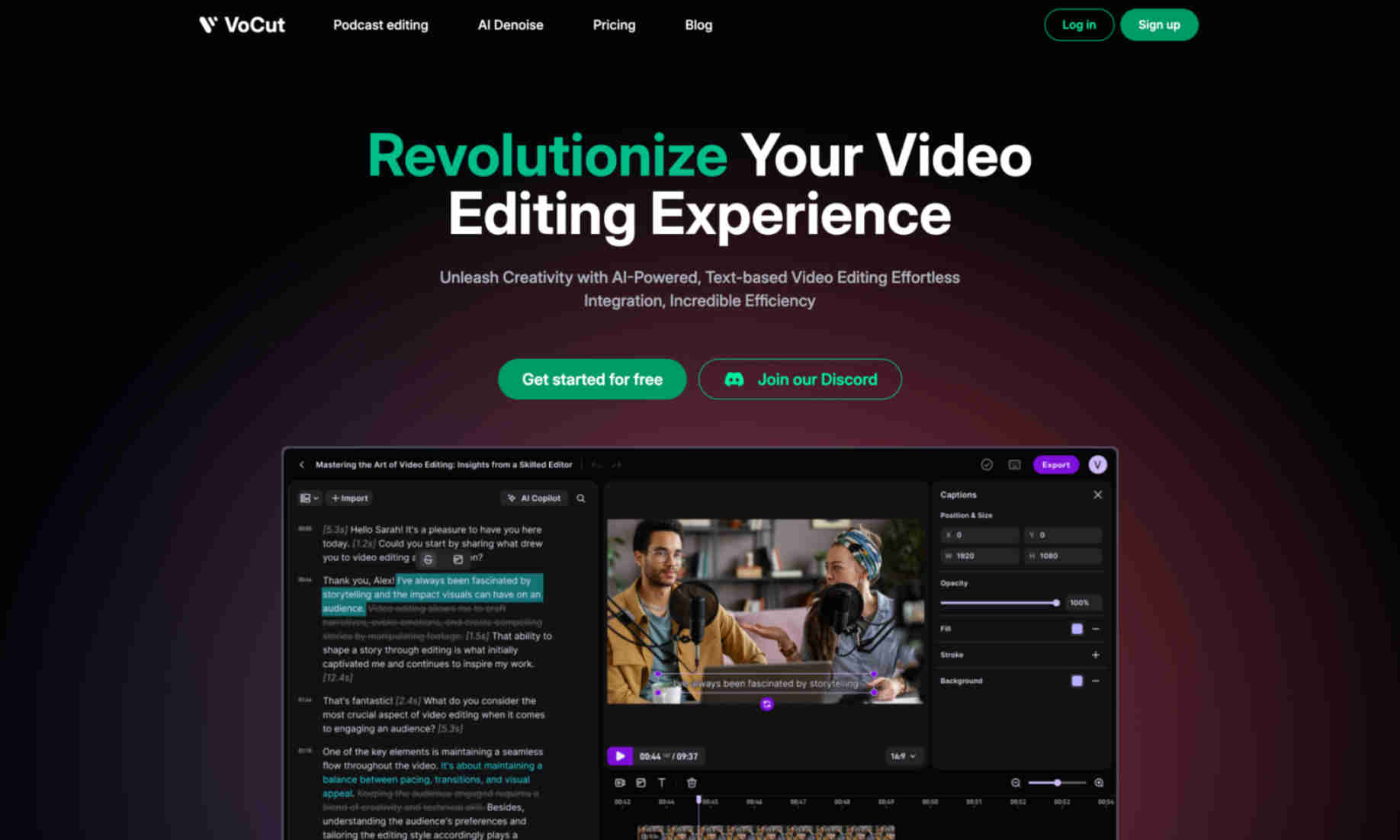What is VoCut?
VoCut is revolutionizing the way video editing is done by harnessing the power of AI. It provides text-based video editing, enabling effortless integration and unprecedented efficiency. The product allows users to enhance their creations quickly and easily. The AI-powered transcriptions for captions or subtitles can translate instantly into 100+ languages. This feature elevates your content to captivate a global audience, thus widening your reach and engagement. VoCut also synchronizes text and video or podcast editing, offering one-click enhancement and instant updates for seamless content creation. With features like seamless team workflow collaboration and efficient video editing integration, VoCut ensures that team collaboration is smooth and time-saving. The export compatibility with Audition/Final Cut/Premiere Pro makes the workflow more integrated and faster. The storage options also ensure that your projects are always accessible. VoCut prioritizes cutting time, not quality, making the editing process twice as fast while maintaining top-quality standards. The tool is designed to streamline the creative process, making it faster, better, and more precise. VoCut ensures that every element of editing is optimized, offering unprecedented levels of efficiency and ease.