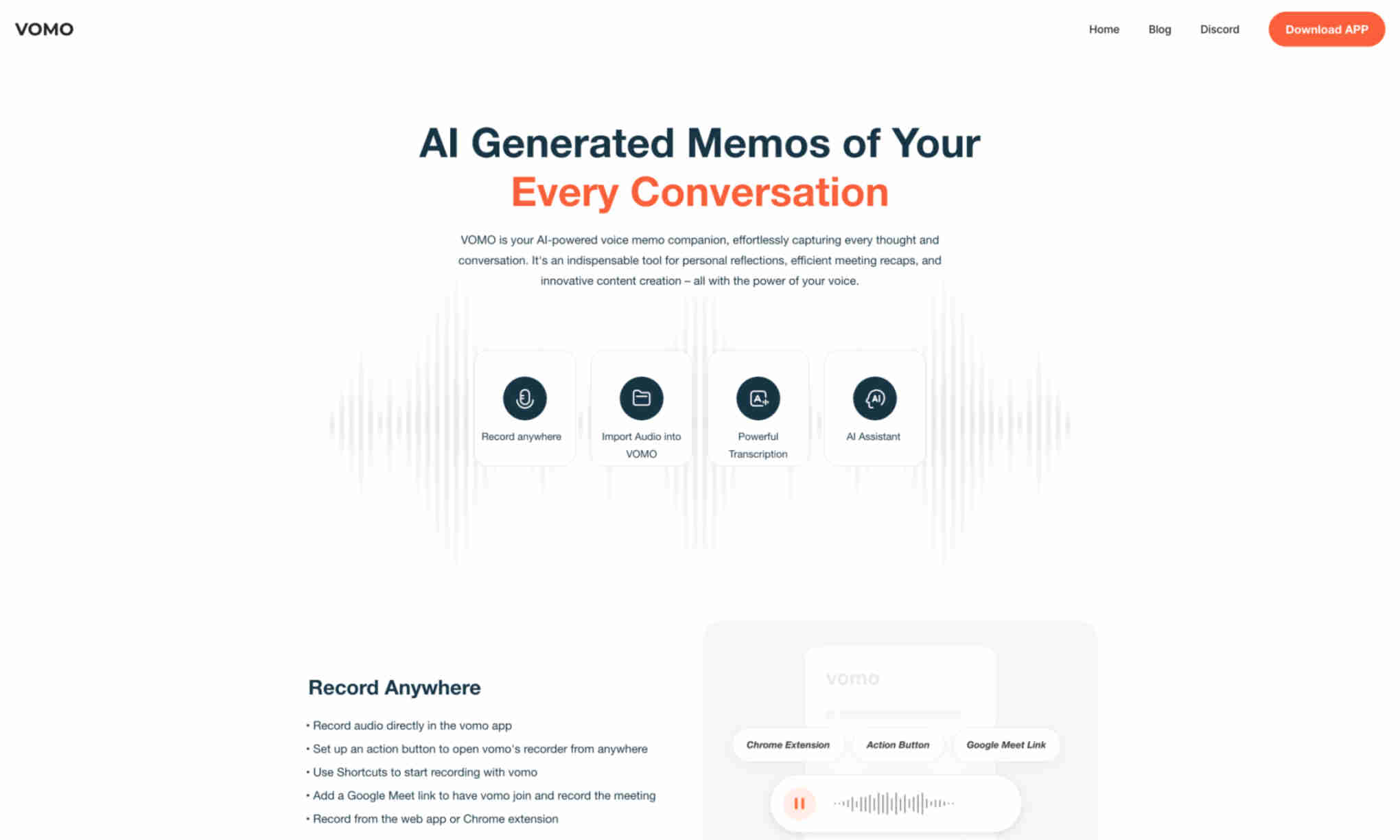What is VOMO?
It is an AI-powered tool that allows users to capture, transcribe, and organize voice memos. The tool is essential for personal reflections, meeting recaps, and creative content creation with voice inputs.
VOMO offers the ability to record audio directly within the app. Users can also import existing audio files for transcription. This flexibility ensures that users can capture important information anytime, anywhere with the power of their voice.
One of VOMO's standout features is its accurate speech-to-text transcription. The system can identify different speakers and format text accordingly. Transcripts can be proofread using custom words for higher accuracy, supporting over 50 languages. This feature is particularly beneficial as it saves time and effort in manually transcribing notes.
VOMO also includes a powerful AI assistant. This assistant generates summaries, extracts action items, and can even use transcripts to write emails and blogs. The AI understands conversations, making it a helpful tool for organizing and comprehending large amounts of audio data.