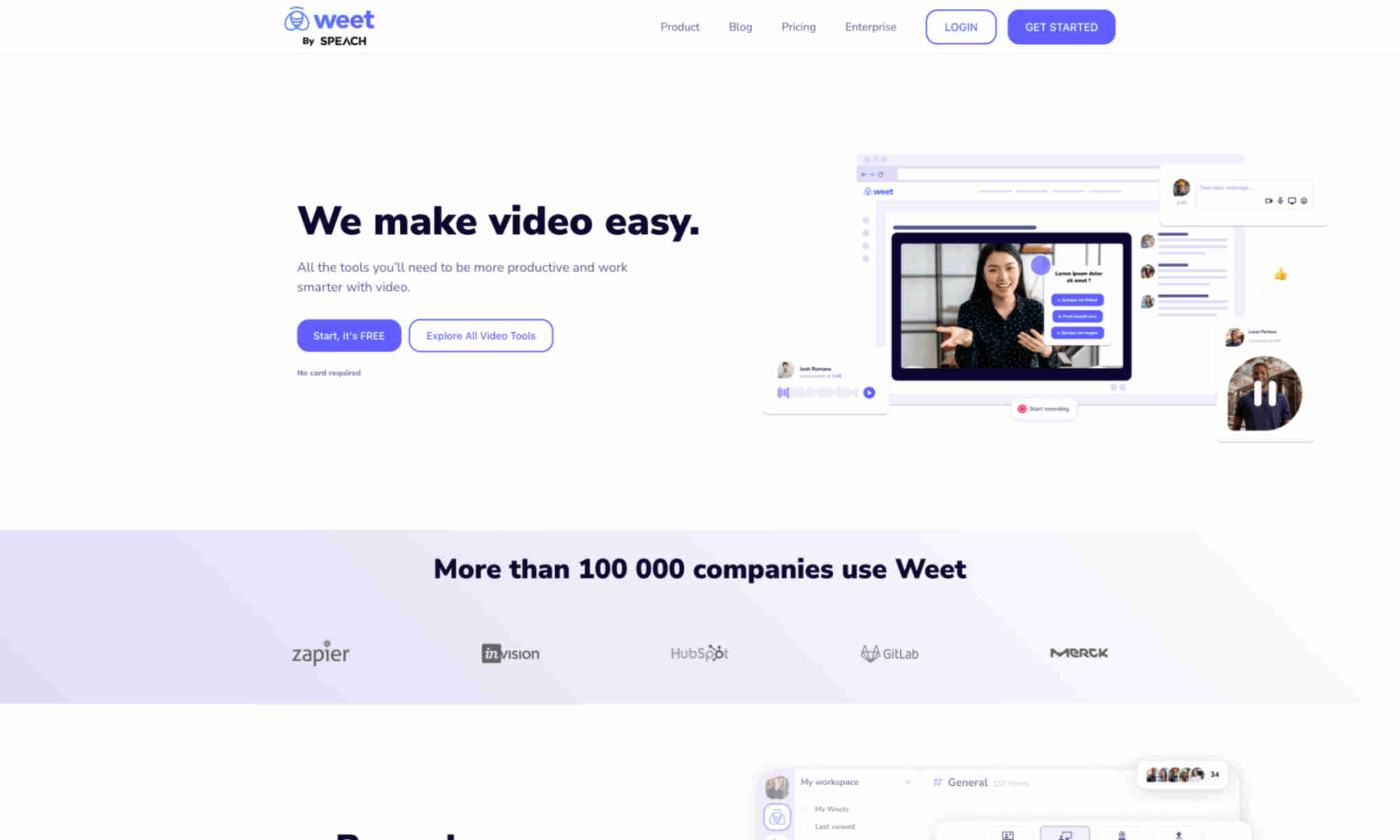What is Weet?
Weet simplifies video creation for professional use. It allows users to record, edit, and share AI-enhanced videos seamlessly. More than 100,000 companies use Weet.
Weet provides tools for recording screens and webcams with high quality. You can upload and enhance existing videos. The product supports interactive features for engaging content creation.
Weet generates subtitles automatically and translates them into over 30 languages. Manual adjustments are also possible for perfect timing. This feature makes videos accessible to a wider audience.
Users can edit, trim, and publish videos quickly. Noise and background removal are automated. These tools save time and ensure professional video quality.
Weet offers analytics on viewer engagement. This helps in measuring the impact of your content. The data-driven insights enhance video strategies effectively.